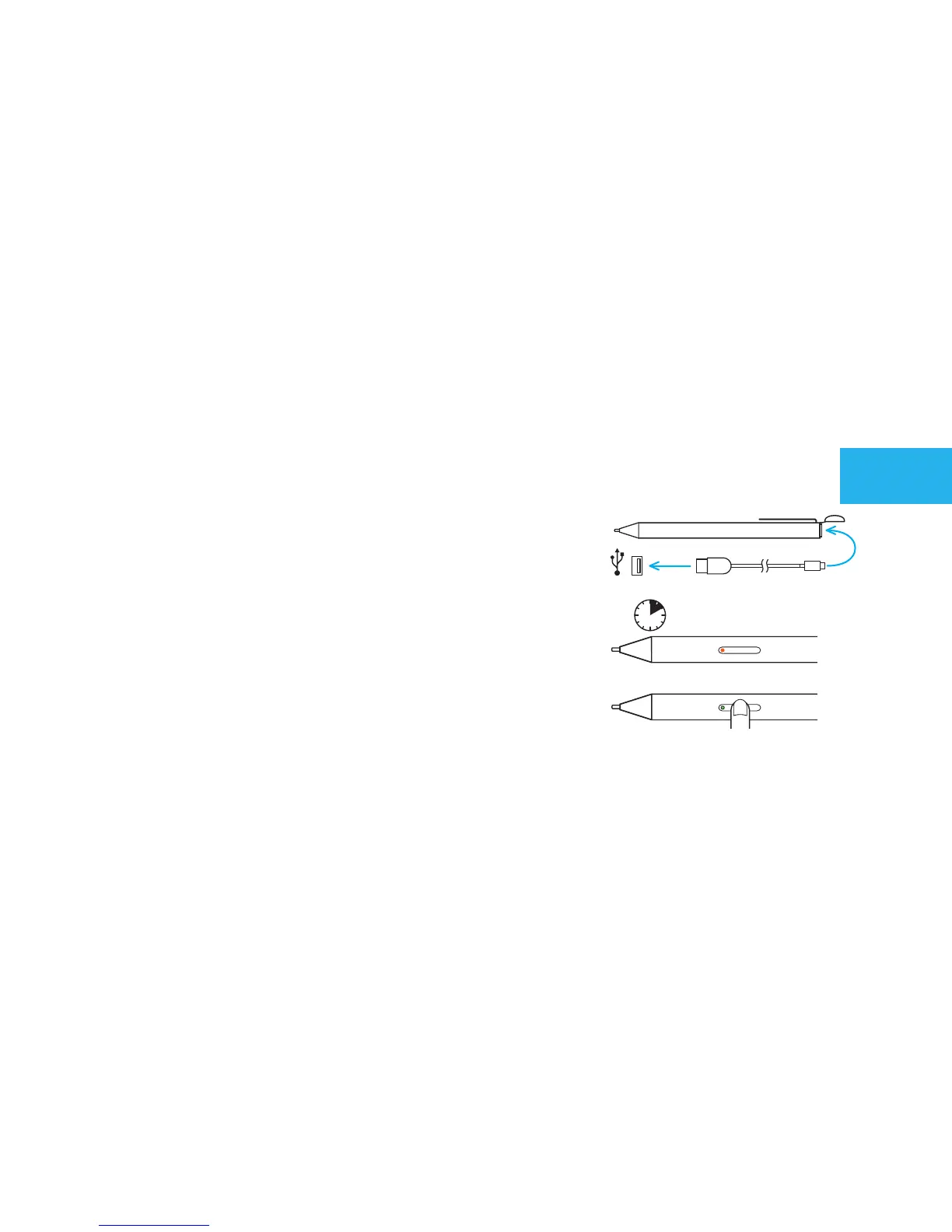Before you get started with Bamboo Tip, you need to charge it.
• Open the cover on the end of the stylus and connect the stylus to your
computer or USB charger with the included cable.
(
Fig. 1
)
- It takes about 2 hours to fully charge. The light is amber during
charging.
(
Fig
.
2
)
• When the light turns off, unplug your stylus, and it is ready to use. No
need to pair!
Turn on your Bamboo Tip by pressing the button on the stylus.
(
Fig. 3
)
• Start using it with iOS and Android devices.
• To turn it off, press and hold the button.
• The light blinks twice after you turn your stylus on or off.
1
2
3
2h
EN
