
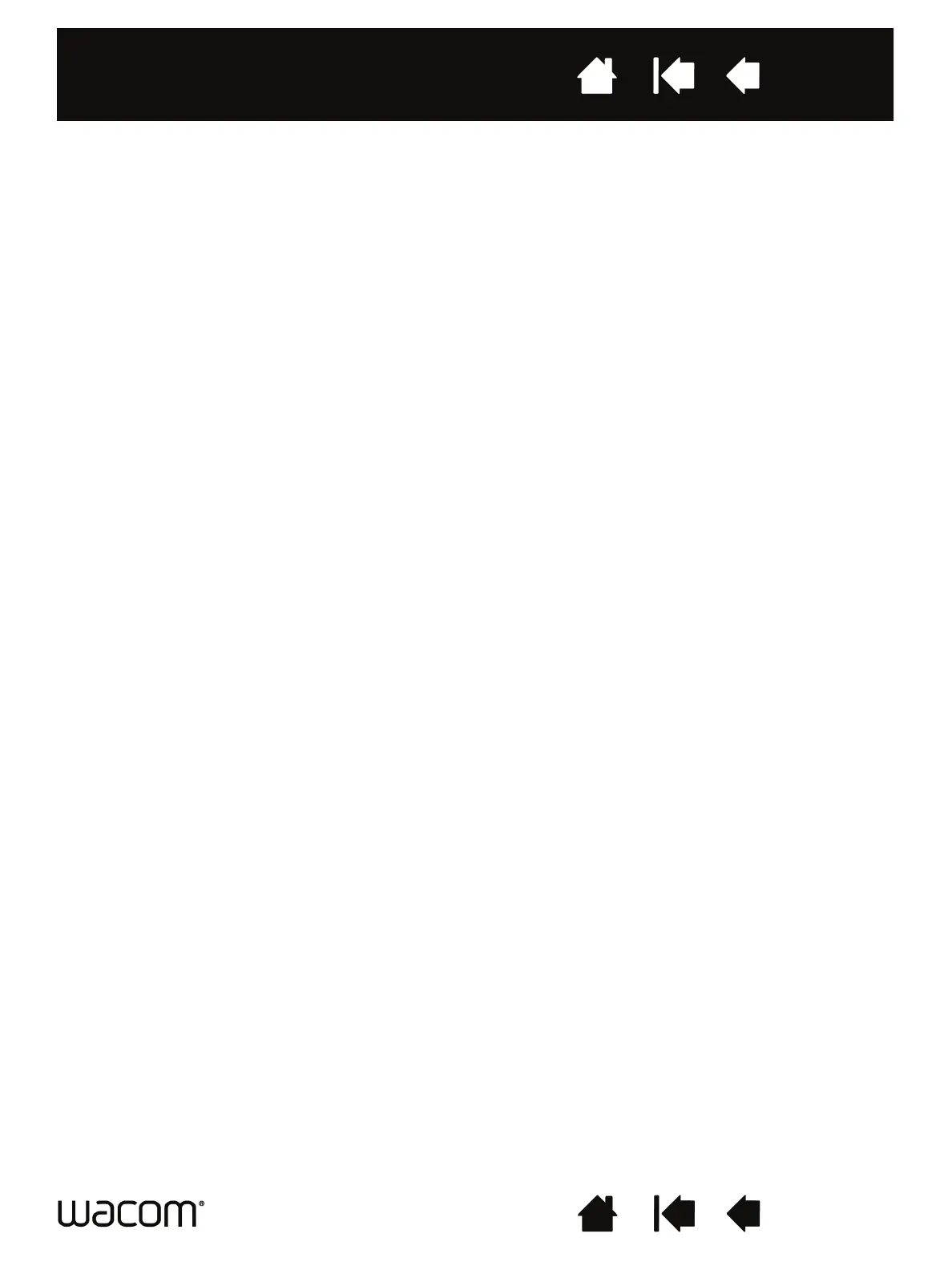 Loading...
Loading...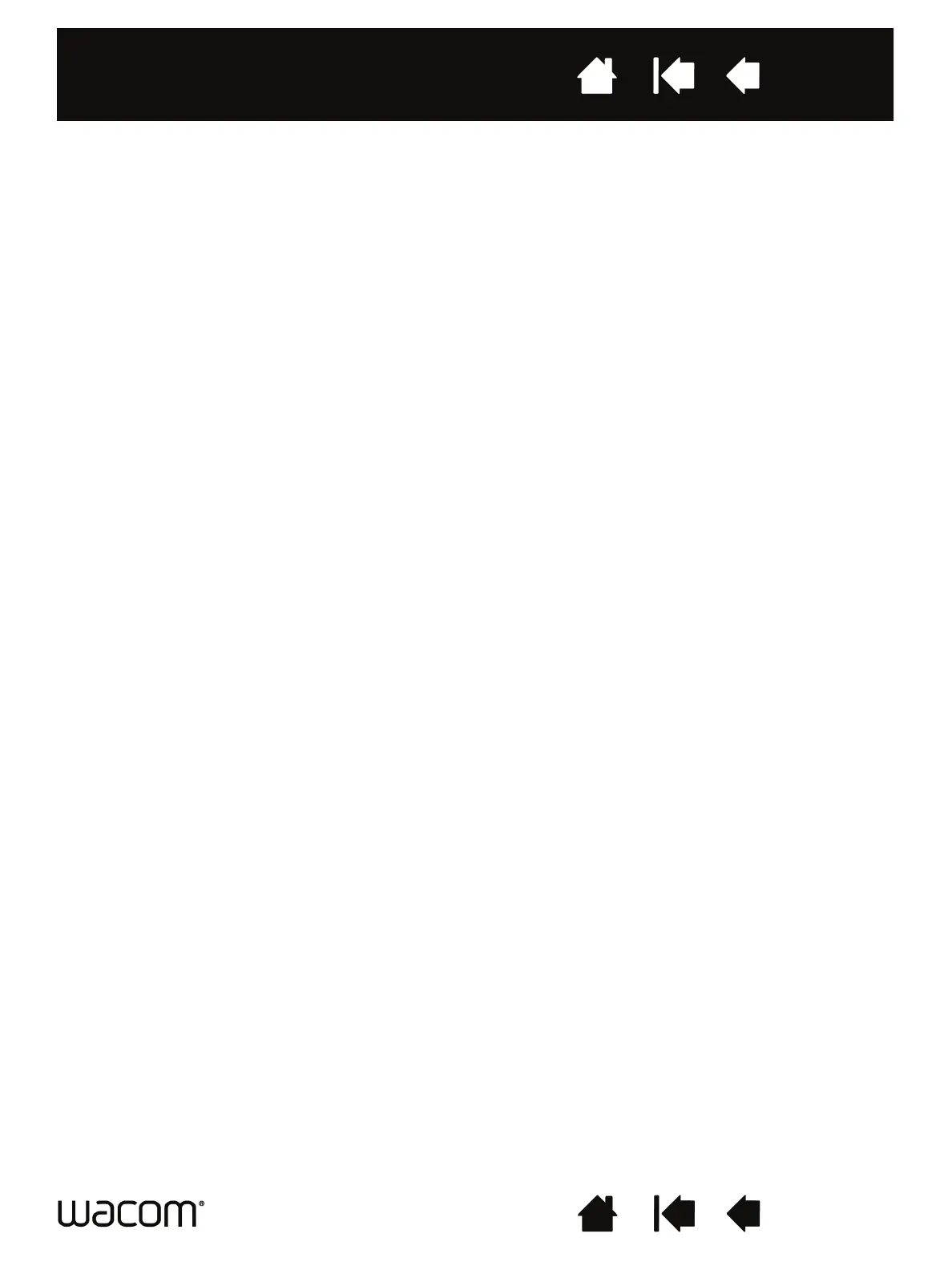
Do you have a question about the WACOM DTU-1141 and is the answer not in the manual?
| Resolution | 2540 lpi |
|---|---|
| Working area | - mm |
| Device interface | USB |
| Tablet input type | Pen |
| Connectivity technology | Wireless |
| Brightness | 200 cd/m² |
| Aspect ratio | 16:9 |
| Response time | 16 ms |
| Display diagonal | 10.6 \ |
| Contrast ratio (typical) | 800:1 |
| Mouse included | No |
| Product color | Black |
| Bundled software | - |
| Depth | 11 mm |
|---|---|
| Width | 283 mm |
| Height | 210 mm |
| Tablet weight | 700 g |