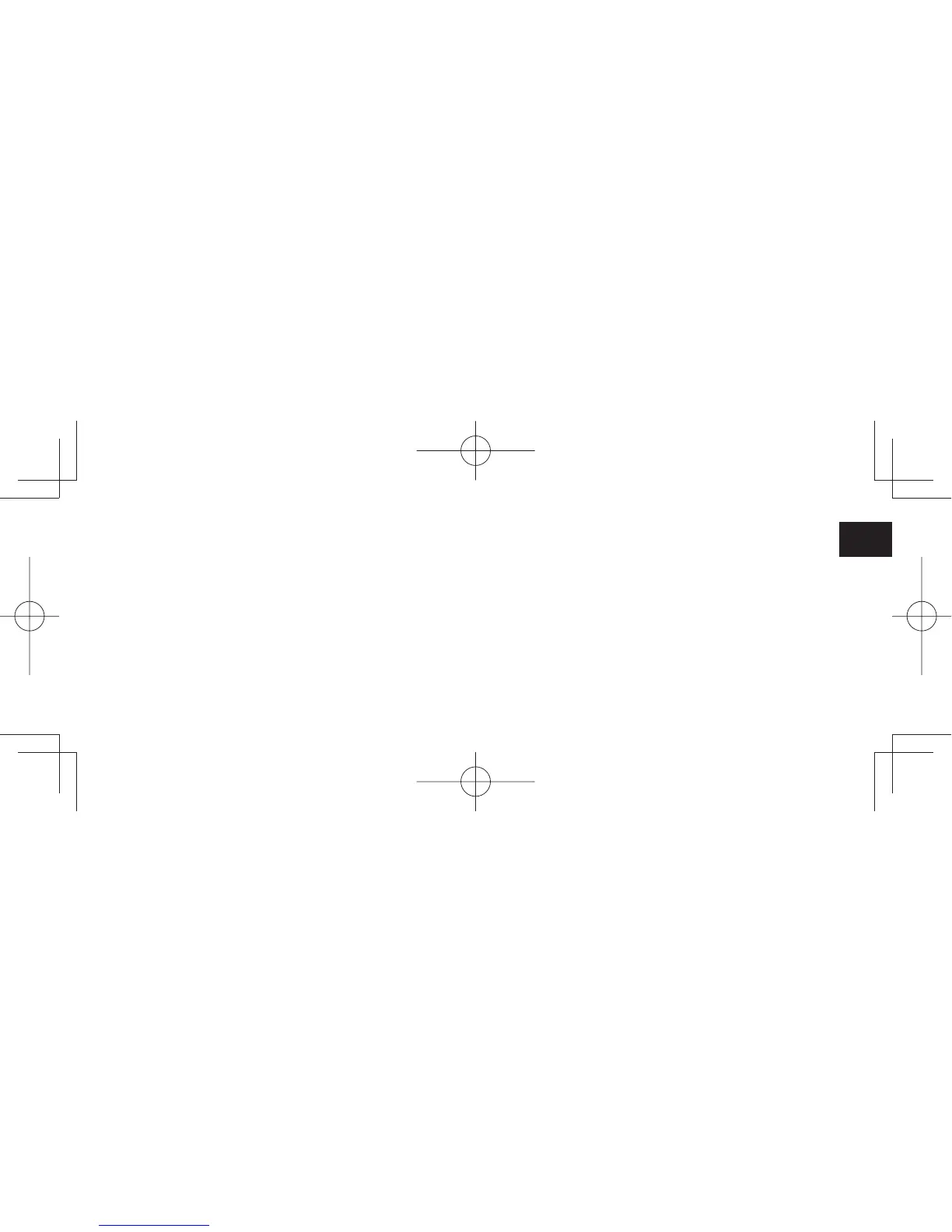23
EN FR ES
PT-BR
with time and/or use. This battery warranty does not cover changes in battery capacity except if they are
caused by defects in materials or workmanship or the battery capacity drops to less than 50% of the
original capacity. To determine whether your battery has had a warranted failure, you may be required
to run a Wacom diagnostic test. This Limited Warranty does not cover any battery if (i) the battery has
been charged by a battery charger not specifi ed or approved by Wacom for charging the battery; (ii) the
battery has been discharged excessively and the internal protection circuit has been activated, (iii) any
of the seals on the battery are broken or show evidence of tampering; or (iv) the battery has been used
in equipment other than the Wacom Product for which it is specifi ed. Battery life is not warranted and
will vary depending on product confi guration and usage, including but not limited to product model,
applications running, power management settings, and product features.