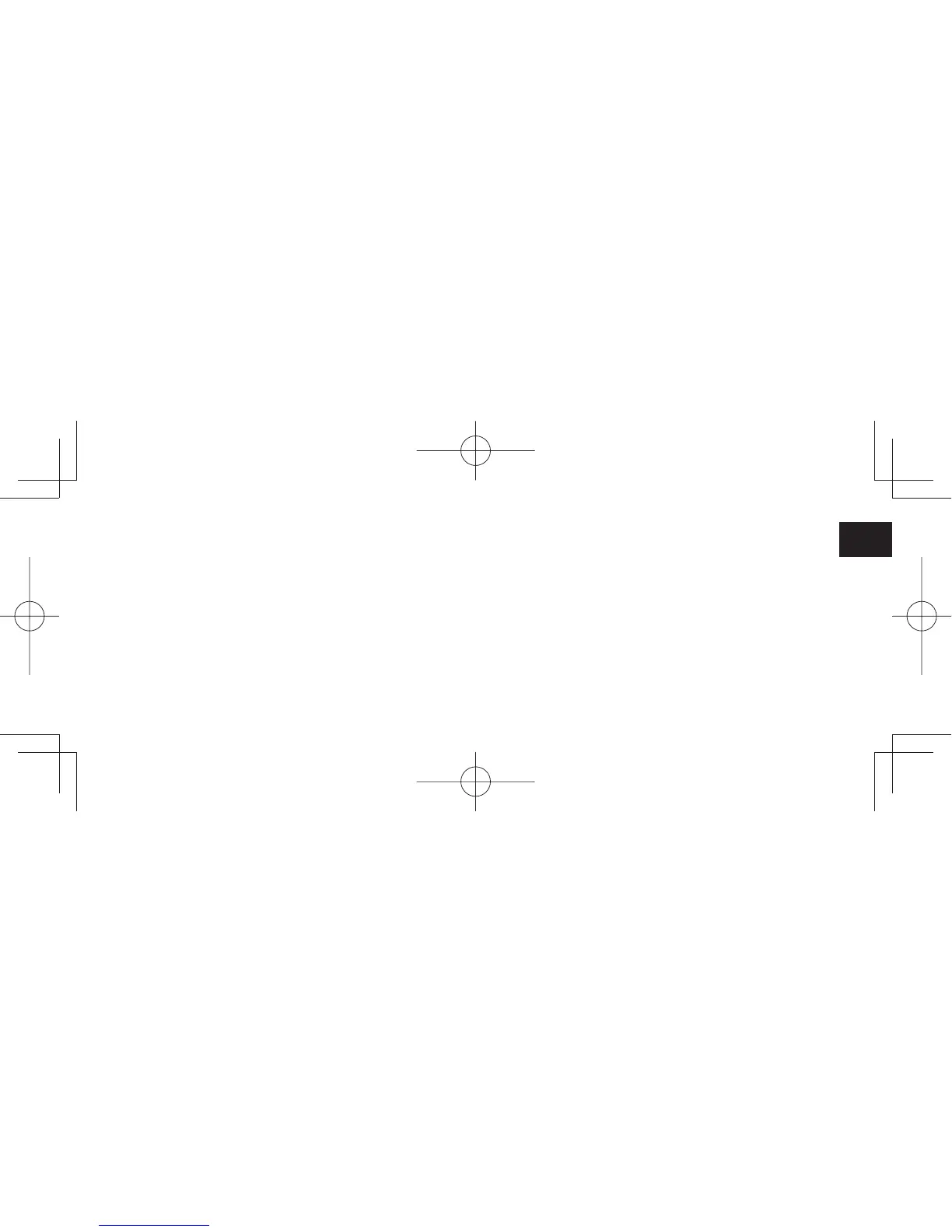25
EN FR ES
PT-BR
IMPORTANT: YOU MUST BACK UP ALL YOUR DATA AND DIGITAL MATERIALS BEFORE RETURNING
YOUR CINTIQ COMPANION 2 TO WACOM FOR ANY REASON.
TO PROTECT YOUR PRIVACY AND PERSONAL INFORMATION, WACOM WILL ERASE ALL DATA AND
INSTALL A FRESH OPERATING SYSTEM IMAGE ON EVERY CINTIQ COMPANION 2 RETURNED TO
WACOM, BEFORE REPLACING THE BATTERY OR DOING ANY WARRANTY OR OTHER REPAIR WORK.
Wacom’s sole obligation and entire liability under this warranty shall be, at Wacom’s option, either the
repair or replacement of the defective Wacom Product or parts thereof of which Wacom is notifi ed during
the Warranty Period. Wacom shall have no responsibility to repair or replace the Wacom Product if the
failure of the Wacom Product has resulted from force majeure including but not limited to fi re, natural
disasters, accident, and act of god; intentional or accidental abuse, misuse, negligence, unauthorized