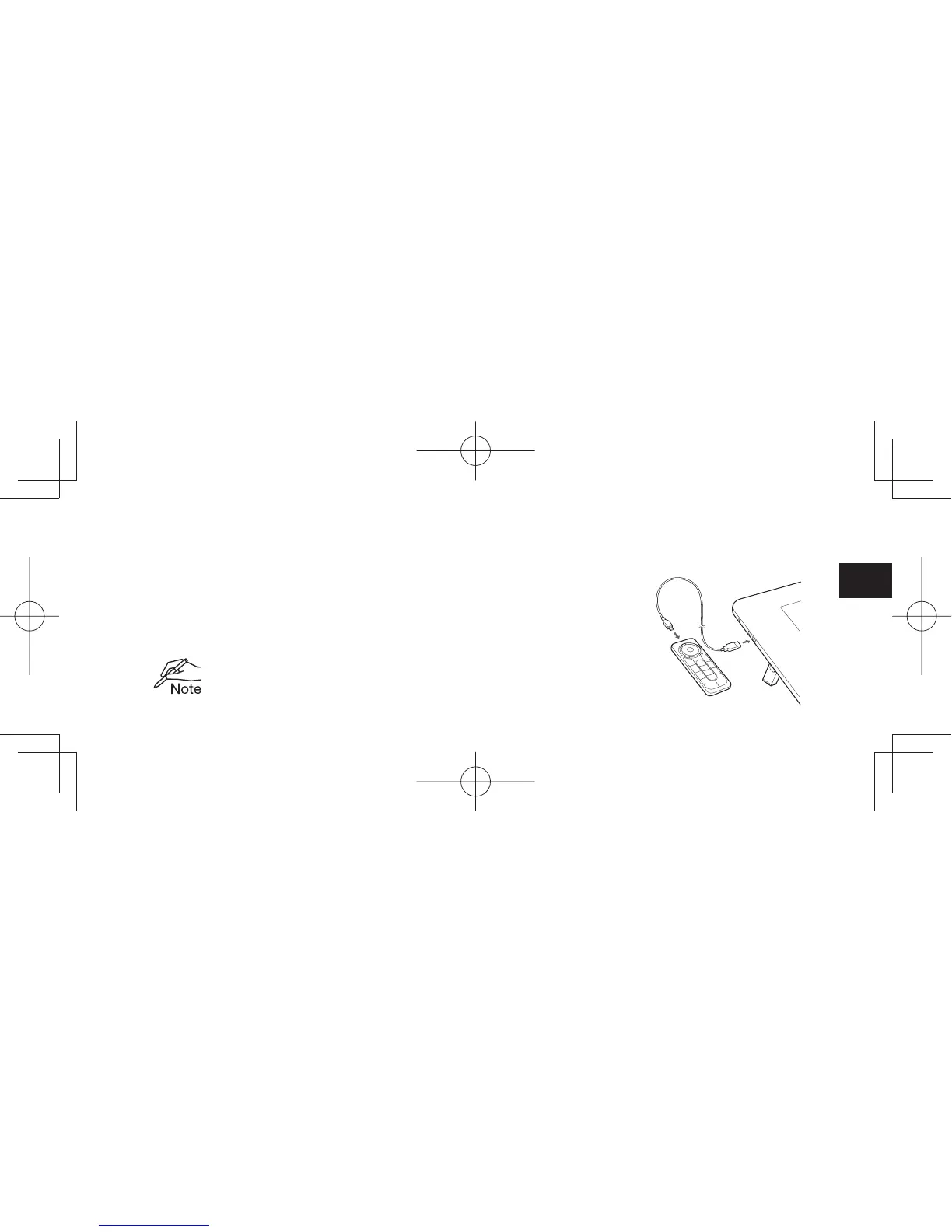7
EN FR ES
PT-BR
Chargement de la télécommande ExpressKey
1.
Chargez-la en branchant le câble Micro USB dans le port USB du périphérique.
Pour obtenir plus d’informations, reportez-vous aux rubriques d’Aide
de la télécommande ExpressKey.
2. Les boutons de la télécommande ExpressKey renvoient par défaut à des applications logicielles
courantes. Les fonctions des boutons peuvent être modifi ées dans le panneau de confi guration. Voir les
rubriques d’Aide sur la télécommande ExpressKey pour plus d’informations.