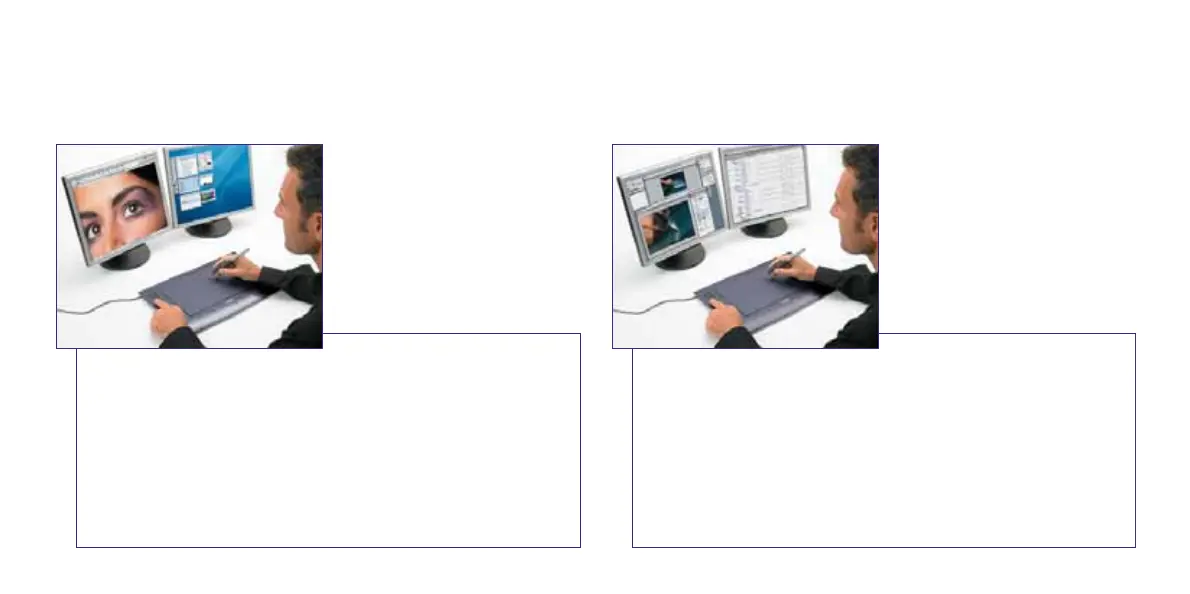Getting the most from your applications.
Picture retouching
Intuitive, easy and fast picture retouching with the pressure
sensitive tools in Adobe
®
Photoshop
®
. Optimise parameters such
as exposure, sharpness and colours with the Grip Pen’s unique
1,024 pressure levels. The Intuos3 Pen Tablets in 16:10 wide
format enable optimal usage of the entire working surface with
widescreen monitors and in multiple monitor environments.
Video editing
The Intuos3 A3 and A5 Wide Pen Tablets in 16:10 format are
ideal for working with video editing applications such as Adobe
®
AfterEffects
™
. The pressure-sensitivity of the pen enables you
to control the opacity and width of brush strokes or create
seamless clone effects. The pen also offers the natural handling
that makes it easier to access the numerous pallets and small
levers in many other video editing applications.
I3_FamilyFlyer_All_0609.indd 6I3_FamilyFlyer_All_0609.indd 6 06.09.2007 14:25:59 Uhr06.09.2007 14:25:59 Uhr