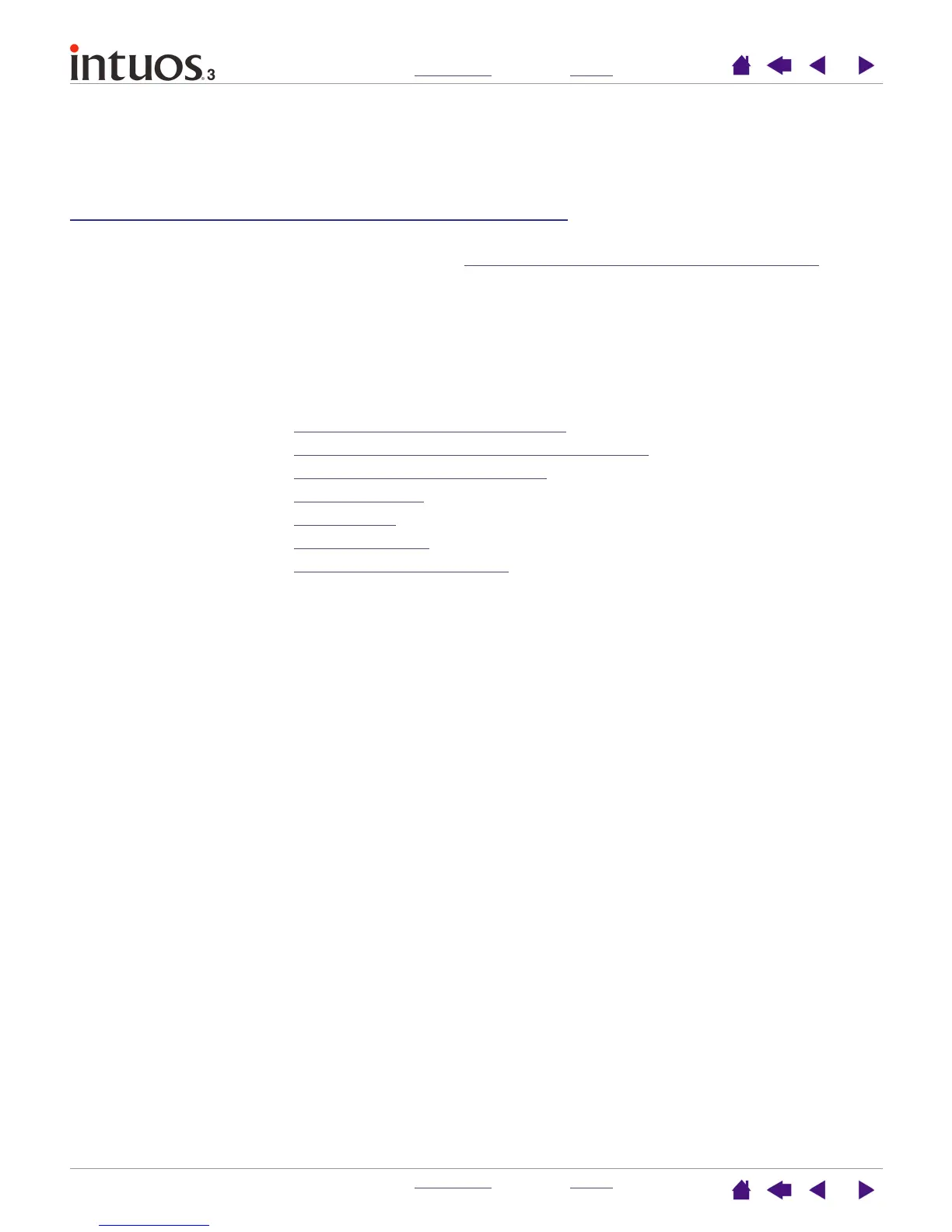Í
N
DICE
C
ONTENIDO
Í
N
DICE
C
O
NTENIDO
7
7
CÓMO TRABAJAR CON
INTUOS3
Esta sección incluye una introducción a la Pen Tablet profesional Intuos3. Intuos3 está formado por una
tableta que funciona como área de trabajo y por las Herr
amientas de introducción de datos Intuos3 que se
utilizan en ella. La manera más rápida de conocer Intuos3 es familiarizarse con su aspecto y sus
características. Si no está muy familiarizado con el uso de Pen Tablets, lea las siguientes secciones para
conocer las herramientas de Intuos3 y cómo utilizarlas en la tableta.
Nota:
Las herramientas Intuos3 sólo funcionan en una tableta Intuos3. No funcionan con tabletas Intuos o
Intuos2. Lo mismo ocurre con las herramientas de introducción de datos más antiguas Intuos o Intuos2, que
no funcionan en la tableta Intuos3.
Car
acterísticas de la tableta Intuos3
Herramientas de introducción de datos Intuos3
Configuración del área de trabajo
Uso del Grip Pen
Uso del ratón
Uso del aerógrafo
Cómo trabajar con la tableta