
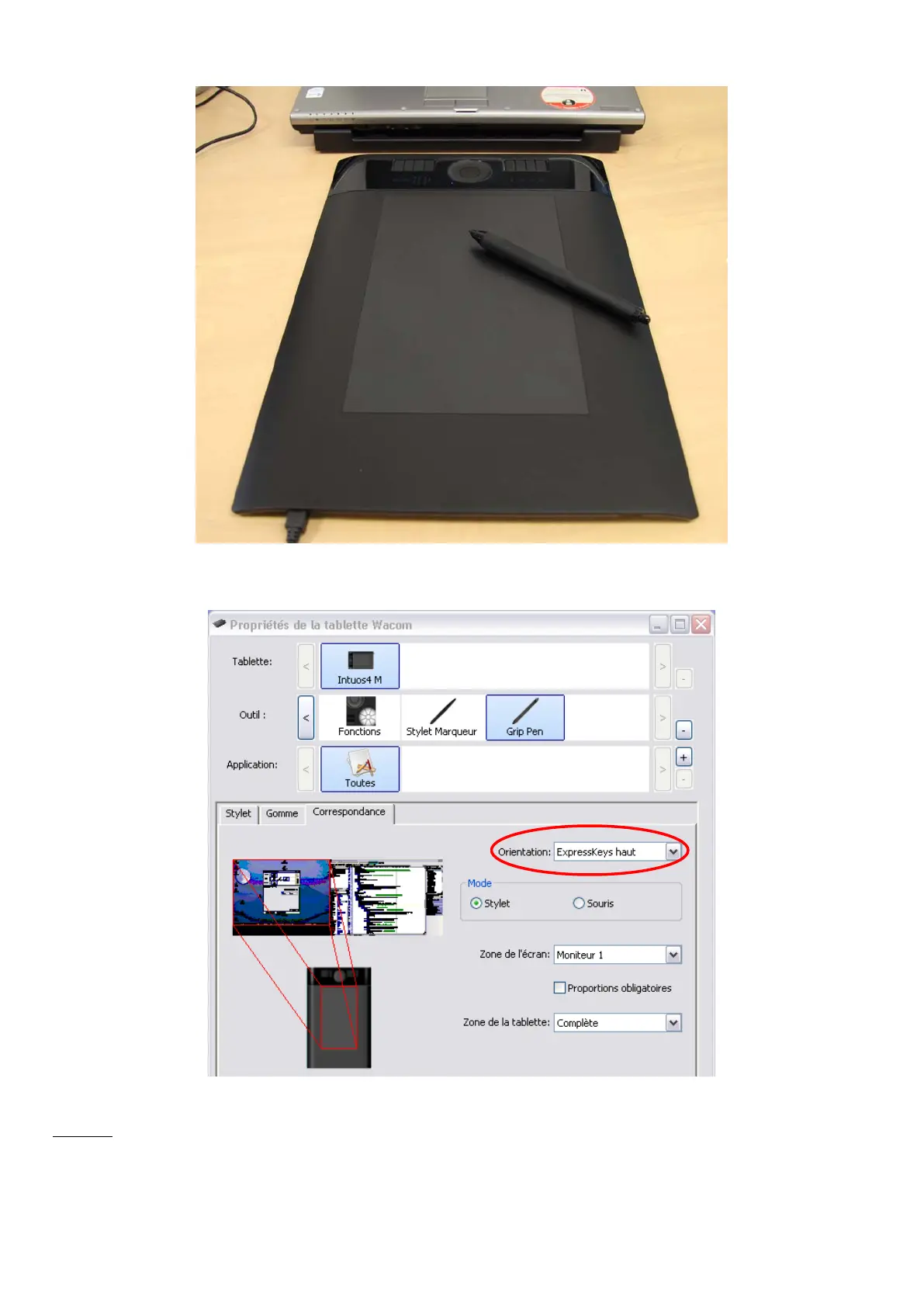 Loading...
Loading...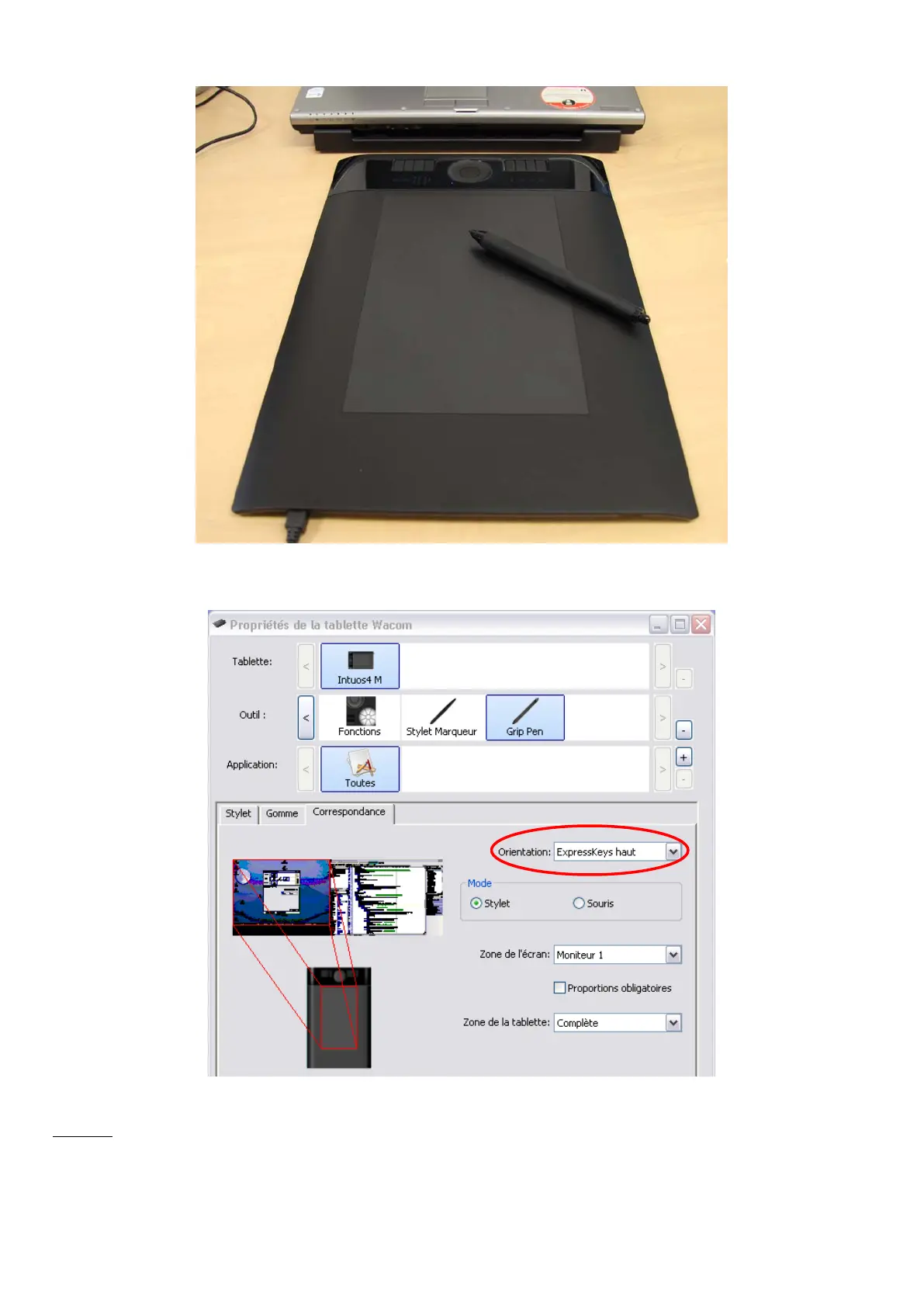
Do you have a question about the WACOM INTUOS 4 and is the answer not in the manual?
| Pressure Sensitivity | 2048 levels |
|---|---|
| Resolution | 5080 lpi |
| Connectivity | USB |
| Compatibility | Windows, macOS |
| ExpressKeys | 8 |
| Touch Ring | Yes |
| Tilt Sensitivity | 60 degrees |
| Report Rate | 200 pps |
| Weight | 2.2 lbs |
| Active Area | 8.8 x 5.5 inches |











