Do you have a question about the WACOM Cintiq 16 and is the answer not in the manual?
Lists all the items included in the Wacom Cintiq 16 package after unpacking.
Guides users on where to find additional product information and resources online.
Highlights specific physical features like the pen holder, Express Menu access, folding legs, power LED, and power button.
Guides on positioning the tablet, pen, and keyboard for optimal comfort and workflow.
Instructions for downloading and installing the necessary driver software for device functionality.
Information on how to keep the Wacom driver software up-to-date for latest features.
Instructions on how to use color rings to identify and personalize the Wacom pen.
Information about using advanced Wacom pens like the Pro Pen 3D, Art Pen, or Airbrush.
Explains how to use the pen tip for drawing/signing and the eraser for correction.
Information on assigning functions to pen buttons and how to activate them based on button mode.
Step-by-step guide to customize pen buttons and tip actions via Wacom Tablet Properties.
Guidance on locating spare pen nibs that may be included with the device.
Information on how to locate the tool used for replacing pen nibs.
Lists customizable components like ExpressKeys, pen buttons, touch gestures, and on-screen controls.
Explains how to navigate device lists, tool lists, and application lists within the properties.
Step-by-step process for creating and implementing On-Screen Controls.
Examples of different layouts available for On-Screen Controls, such as Keypads and Screen Keys.
Assigning specific functions to buttons within Radial Menus and Screen Key panels.
Assigning functions to individual buttons on a Keypad On-Screen Control.
Linking created On-Screen Controls to device components like ExpressKeys for activation.
User-defined settings that change based on the active application.
Application-defined settings that automatically apply when the application is opened.
Using XML files to import application-specific settings for customizable components.
Methods to check which settings are currently assigned by an application to device components.
Explains how application setting assignments vary across different components like ExpressKeys and Touch Rings.
Using the Desktop Center to select and adjust settings for connected devices.
Steps to run the setup wizard for initial device configuration.
How to register the product to access bundled software.
Procedures for backing up, restoring, and resetting device settings.
Using the diagnostics tool within Wacom Tablet Properties to identify pen-related issues.
Describes the different types of callouts (Important, Warning, Note, Tip) used within the User Help.
Explains that User Help may cover features not present on all specific devices.
| Display Size | 15.6 inches |
|---|---|
| Resolution | 1920 x 1080 (Full HD) |
| Pen Pressure Levels | 8192 |
| Multi-touch | No |
| ExpressKeys | No |
| Tilt Recognition | Yes |
| Contrast Ratio | 1000:1 |
| Connectivity | HDMI, USB |
| Pen Technology | Electromagnetic Resonance |
| Pen Buttons | 2 side switches |
| Color Gamut | 72% NTSC |
| Display Type | IPS |
| Response Rate | 25 ms |
| Viewing Angle | 176° (89°/89°) H, (89°/89°) V |
| Brightness | 210 cd/m² |
| Active Area | 344.16 x 193.59 mm (13.55 x 7.62 in) |
| Pen Model | Wacom Pro Pen 2 |


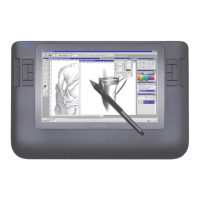









