And where they come to life.
Digital doodler: Jon Burgerman
Cintiq 12WX.
Discover the natural feeling of
working on screen directly. With
the Cintiq 12WX, digital content
creators can directly draw, paint
and scribble on a portable,
lightweight high-quality 12.1” TFT
display. Tap the full potential of
a new interactive pen display
generation: The evolution of
creativity takes its next, decisive
step.
Slim, light and durable, the Cintiq
12WX enables you to work at the
office, at home, on your desk or
on your lap – all you need is a Mac
or PC and power. Enjoy drawing
directly on a high-resolution
LCD screen. The Cintiq 12WX
is perfect for use as a digital
sketchbook: Bring your ideas to
life on its smooth, flat surface
– with Wacom’s patented pen
technology. Use it as a stand-
alone solution or in a multi-monitor
environment. Your Cintiq 12WX
marks a major advance in the
evolution of creativity.
Key features
• Work on screen directly:
Realise your ideas 1:1 as soon as they reach you
• Share your creative content immediately:
You even could replace your sketchbook
• Work across displays with comfort:
Use your Cintiq 12WX as second on third monitor
• Small & rugged:
For a maximum of physical flexibility and durability
• Ergonomic:
Lightweight design and comfortable shape
• Portable:
Accompanies your daily movements – just plug-in and record your ideas
• High Cintiq quality standards:
Combined with high affordability
Psycho tests.
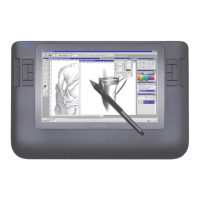











