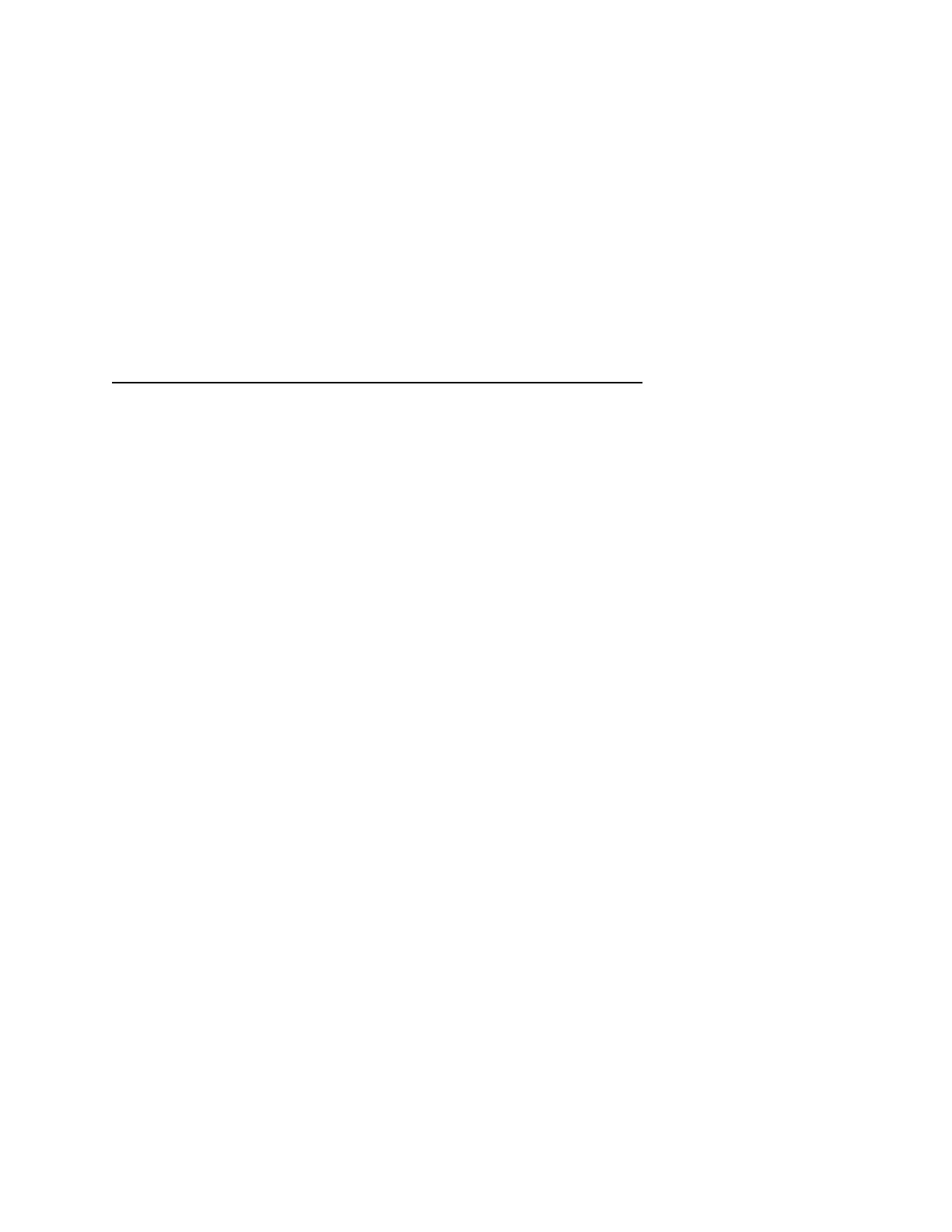1. Wake up your sensor (For Wahoo sensors, try giving it a shake or spin the wheel /
crank).
2. Press and release both the left and right button simultaneously on ELEMNT MINI to
open the Settings menu.
3. Select the Sensors menu.
4. Select the Find Sensors function.
5. Place the sensor close to the ELEMNT MINI and you’ll be prompted to save after a few
seconds.
To get you started, the ELEMNT MINI comes with the RPM SPEED sensor. Set your Wheel Size
(in millimeters) when prompted for more accurate results.
(https://support.wahoofitness.com/hc/en-us/articles/115000738484)
NOTE: If you start your workout without waking up your additional paired sensors, you can still
wake them and they will begin to send data.
Attaching your ELEMNT MINI to your Bike:
The ELEMNT MINI comes with a stem mount to attach to your bike. Simply use the zip ties
included to secure the stem mount in place in your preferred location. You should be able to
read Wahoo while seated in the saddle. To operate the mount, place the ELEMNT MINI into the
mount and twist to secure in place. To remove, twist firmly in the opposite direction and lift to
remove from the mount.
Attaching your RPM SPEED to your Bike:
The RPM SPEED arrives ready to fit to the hub of either wheel as per your preference. To
attach, hold the mount in place on your selected hub and gently stretch the strap portion of the
rubber shim-strap around the hub and secure using the bottom two hooks on the mount. When
installed correctly, the Wahoo RPM SPEED should not be in contact with any other parts of your
bike.
ELEMNT MINI Settings Menu:
Back: Return to the workout screen.
Forget Phone: Forget your current pairing and reinitiate the pairing process.
Sensors: Access the Sensors menu to manage your Sensors.
o Back: Return to the previous menu.
o Find Sensors: Select to initiate a search for nearby sensors.
o Forget Sensor: Select a Sensor to Forget a sensor pairing.
o Sensor Info: View the Sensors paired with your ELEMNT MINI.
System:
