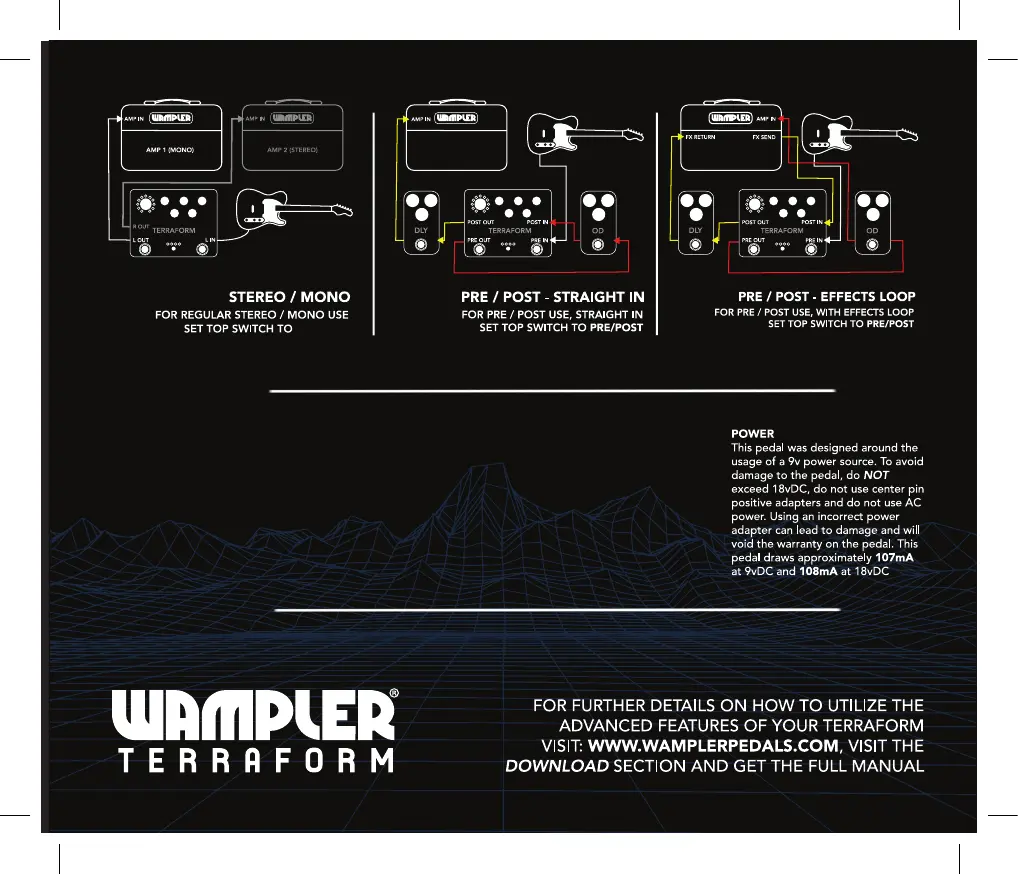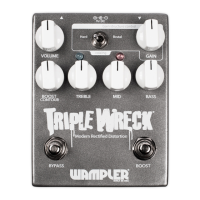PRESET - Set your tone, HOLD the PRESET button until it flashes, select the patch location with the PRESET
button, and the hold it down again to store your tone in that location.
EXPRESSION - Hold down the bypass button and press TAP TEMPO, release both. Set the HEEL position of
the control, press TAP TEMPO, set the TOE position of the control, press the TAP TEMPO stomp to exit.
PRE/POST - On power up, hold both the BYPASS and TAP TEMPO stomps and power up. Set each effect by
selecting it and pressing BYPASS for pre (LED = green), or TAP TEMPO for post (LED = Blue), press the
PRESET button to save your preferences.
NORMAL
(out left for mono - use the right output as
well for stereo)
Terraform-QuickStart_6.25x5.25_Final_9-23-19.indd 2 9/25/19 9:43 AM