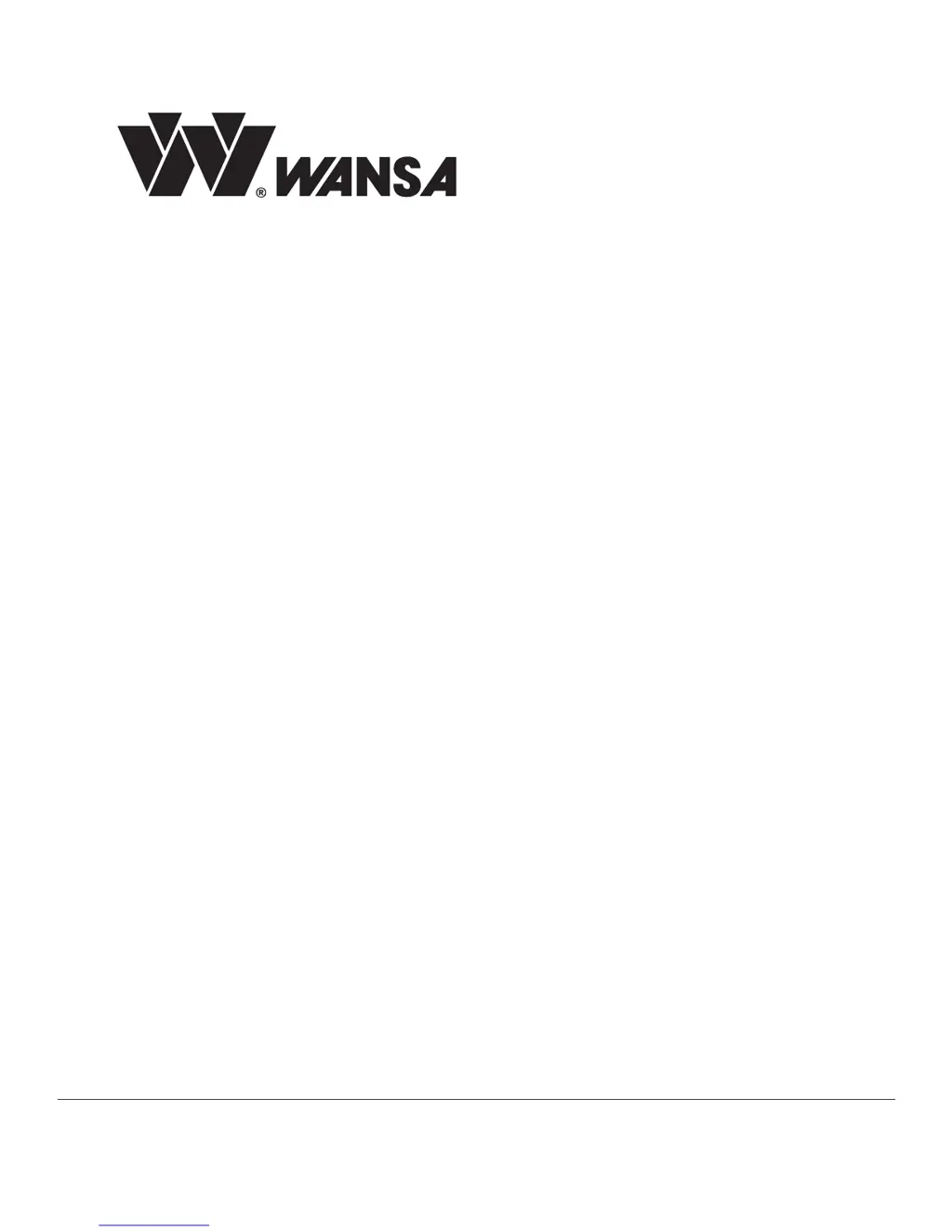How to fix a WANSA TV with no picture and sound?
- TTina SotoJul 30, 2025
If your WANSA TV shows no picture and no sound, first, ensure the power supply is on. Then, properly plug the TV into the power socket. Also, check if other appliance's power cables are plugged into the TV and make sure the TV's power cable is securely connected.