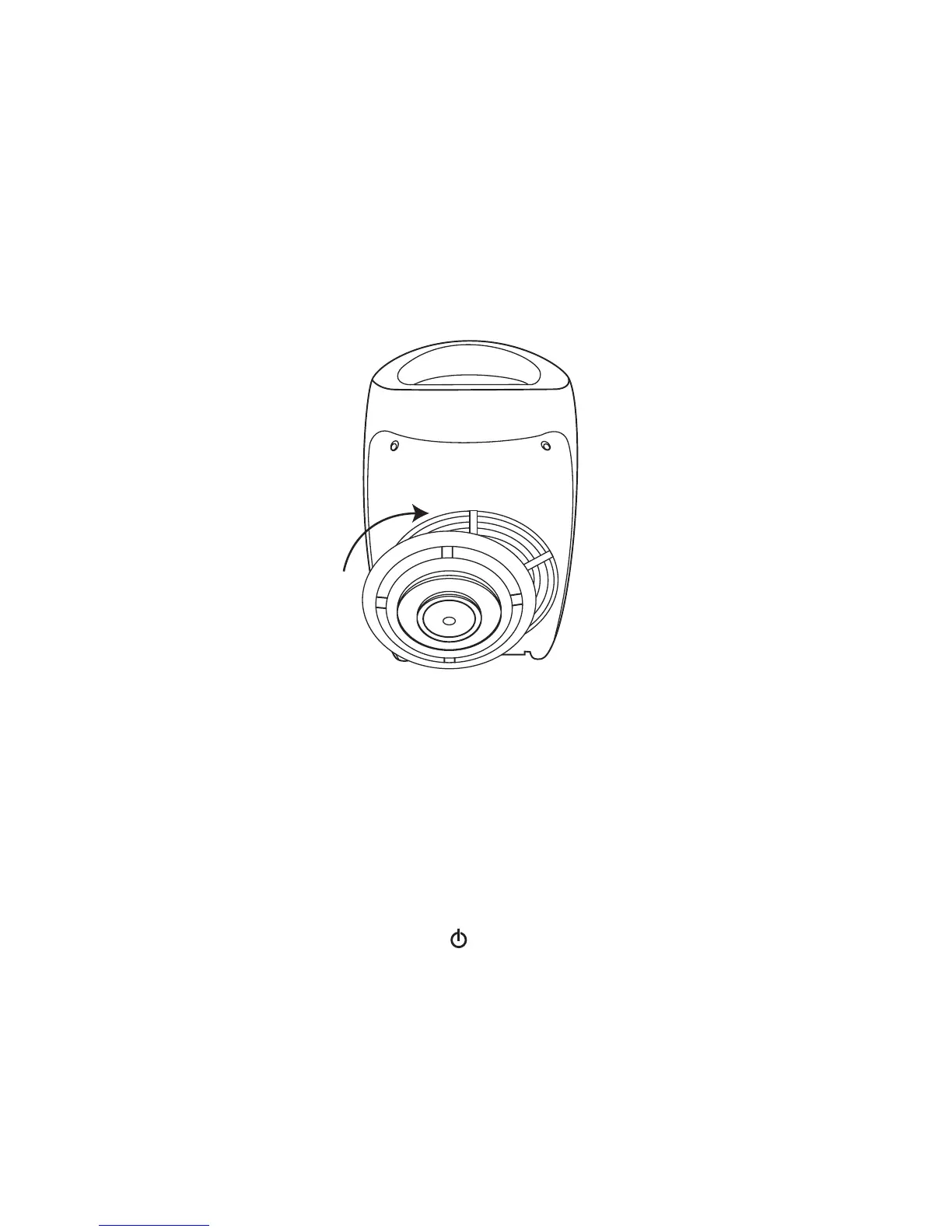5
CLEANING THE FILTER
Clean the lter regularly to help maintain optimal
performance and to prevent the buildup of debris in the
internal components.
1. With the unit off and the power adapter unplugged
from the electrical outlet, remove the lter.
See Fig. 1.
2. Using a soft brush, clean any debris from the lter.
3. Replace the lter and tighten.
VIEWING WINE TEMPERATURE IN
FAHRENHEIT OR CELSIUS
1. With the unit off, press and SELECT simultaneously
for approximately one second. “Fahrenheit” appears on
the display.
2. Press ▲ or ▼ to select Fahrenheit or Celsius.
3. Press SELECT to save your selection. The unit shuts off
automatically.
}°Ê£