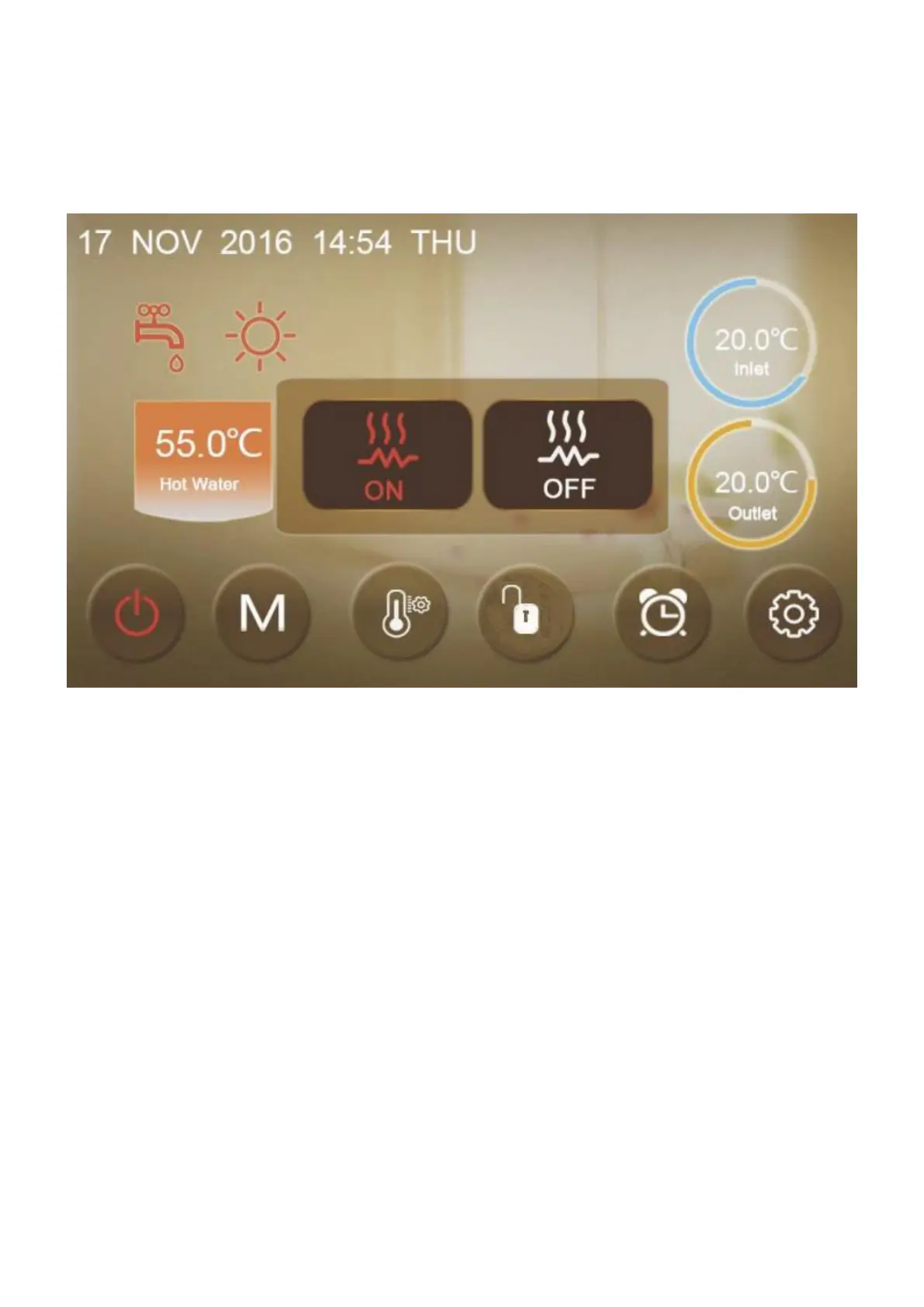Page 18
Electric Heating - Press this button to enable or disable Fast Heating (when available). Fast
Heating is only available on models when parameter R12 is active and an auxiliary electric
immersion heater is fitted. Pressing the button will bring up the following menu screen, where
the fast heating function can be enabled or disabled.
Figure 13 Fast Heating Pop Up Screen
The Fast Heating Pop Up Screen has two options, ON or OFF. Select the required setting by
pressing the appropriate button. To return to the previous screen press any other place on the
display.
Fast Heating function is not available when the unit is in cooling mode. When in cooling mode,
the Fast Heating Button will be grey and will not be selectable.