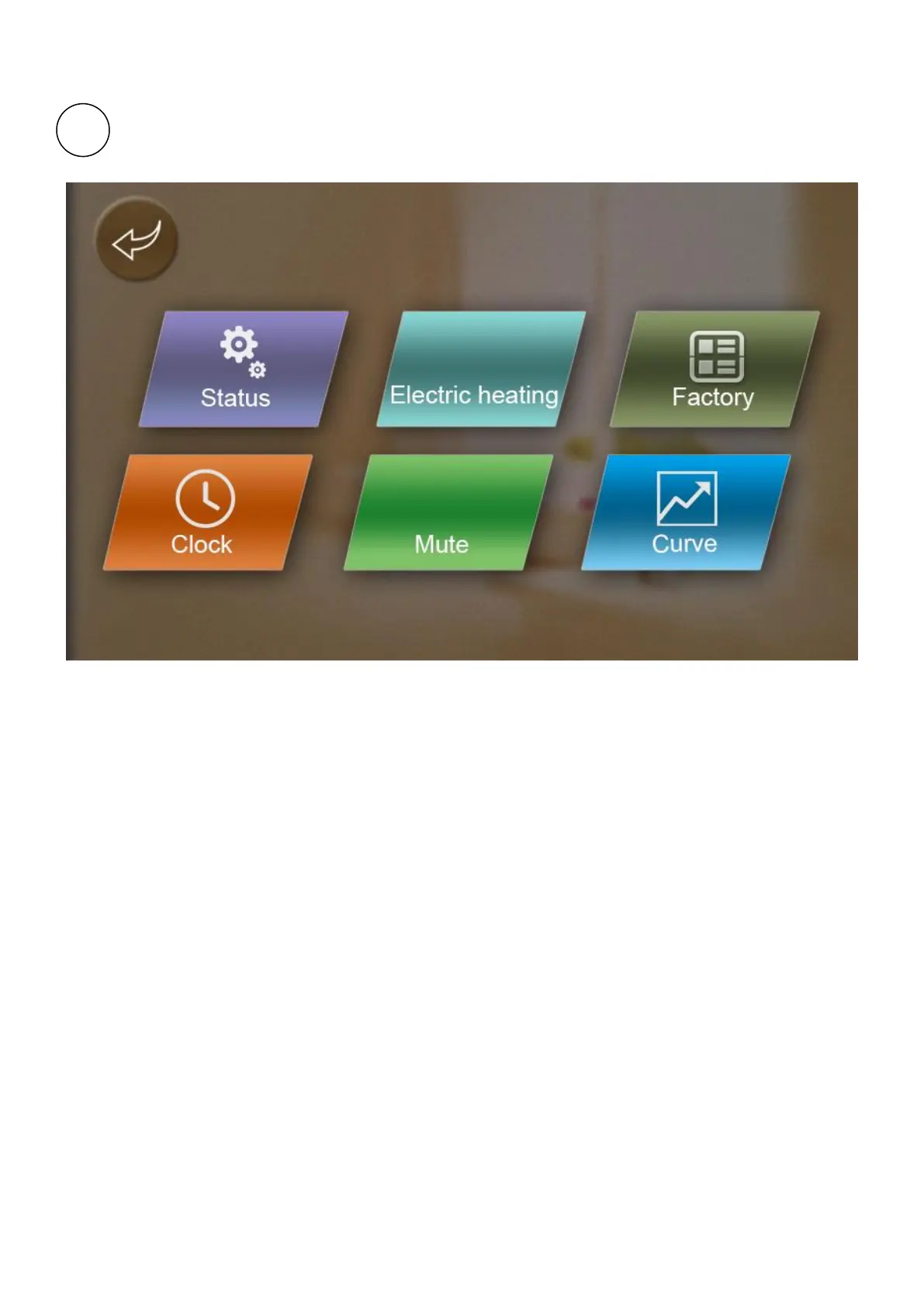Page 15
Settings Button - Press this button to enter the Setting Menu. Pressing the button will
bring up the following menu screen where five further Settings Menus can be found.
Figure 10 Settings Menu Screen
The Settings Menu Screen features six further Setting Sub-Menus. These include Status,
Clock, Electric heating, Mute, Factory & Curve as shown above and detailed below.