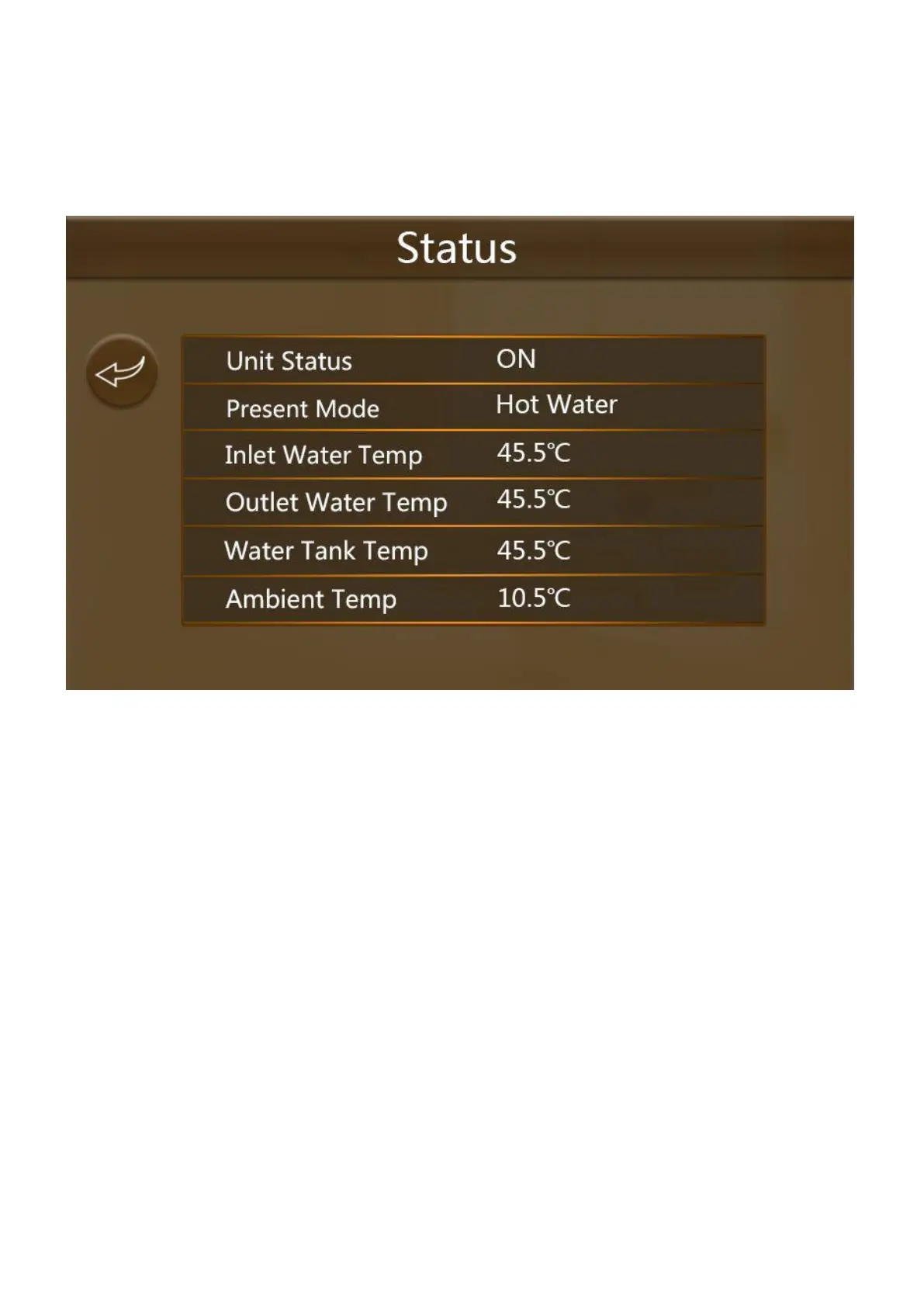Page 16
Status – Press this button to enter the Status Sub-Menu. Pressing the button brings up the
following display screen which displays the current status of the unit, the current mode the unit
is running in and live data for a number of parameters. These parameters include Inlet Water
(Heating Return) Temperature, Outlet Water (Heating Flow) Temperature, Water Tank (DHW
Cylinder) Temperature and the Ambient Outdoor Temperature.
Figure 11 Status Display Screen