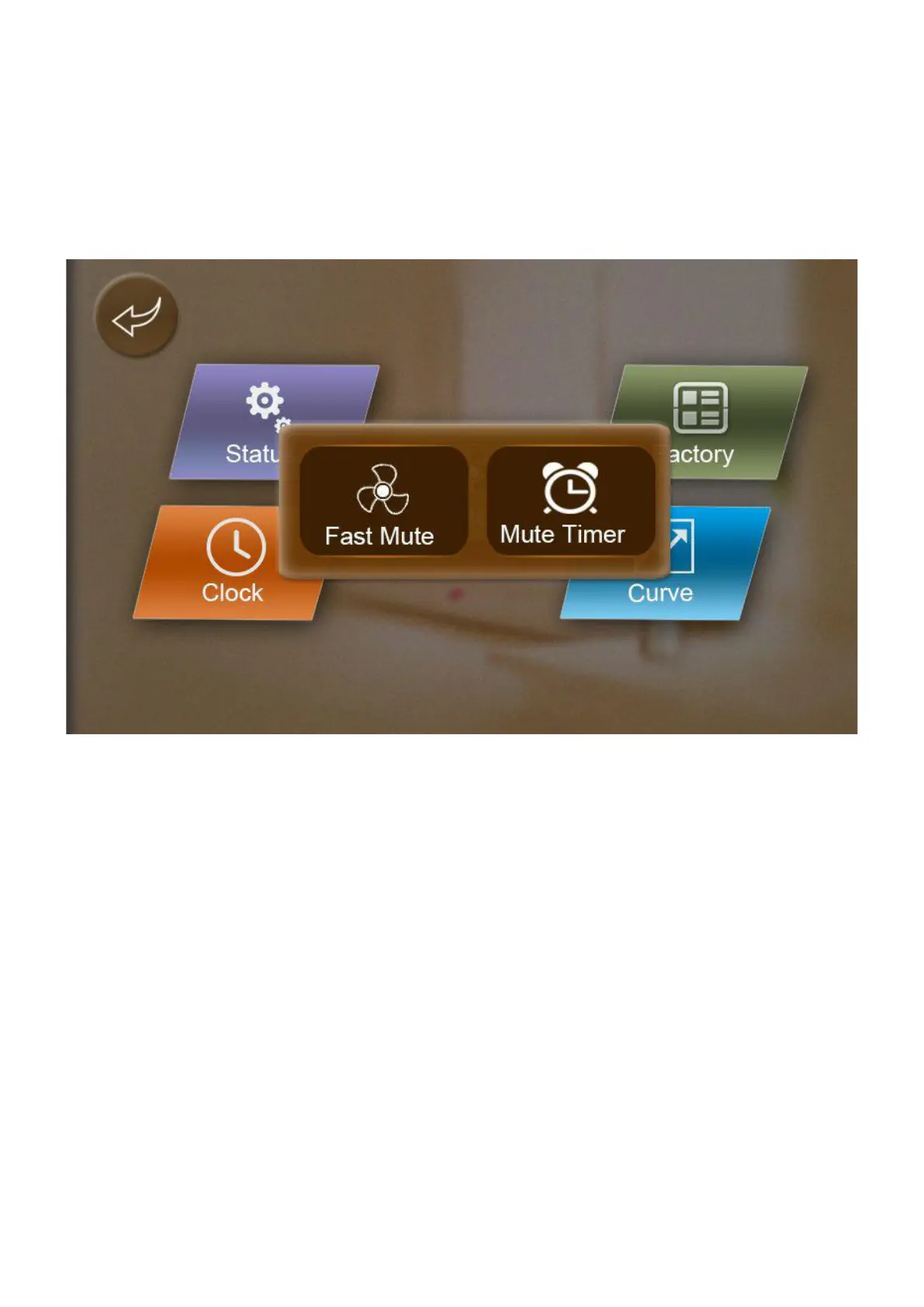Page 19
Mute – Press this button to enter the Mute Sub-Menu. This sub-menu allows the unit to be
switched into or out of Quiet Mode and also for Quite Mode to be scheduled at certain times of
the day/night. In Quiet Mode, the unit will run at a slower speed with the fan speed also
reduced to provide quiet operation. As such the maximum heat output available will be reduced
when Quiet Mode is enabled. When Mute mode is active, the fan symbol will show 3 blades,
when it is inactive (Normal Operating Mode) the fan symbol will show 5 blades. The Mute Sub-
Menu Screen is shown below.
Figure 14 Mute Sub-Menu Screen
Mute Timer – Press this button to enter the Mute Timer Sub-Menu. This sub-menu is for setting
the time when Mute Mode is active. The Mute Timer Sub-Menu Screen is shown below.