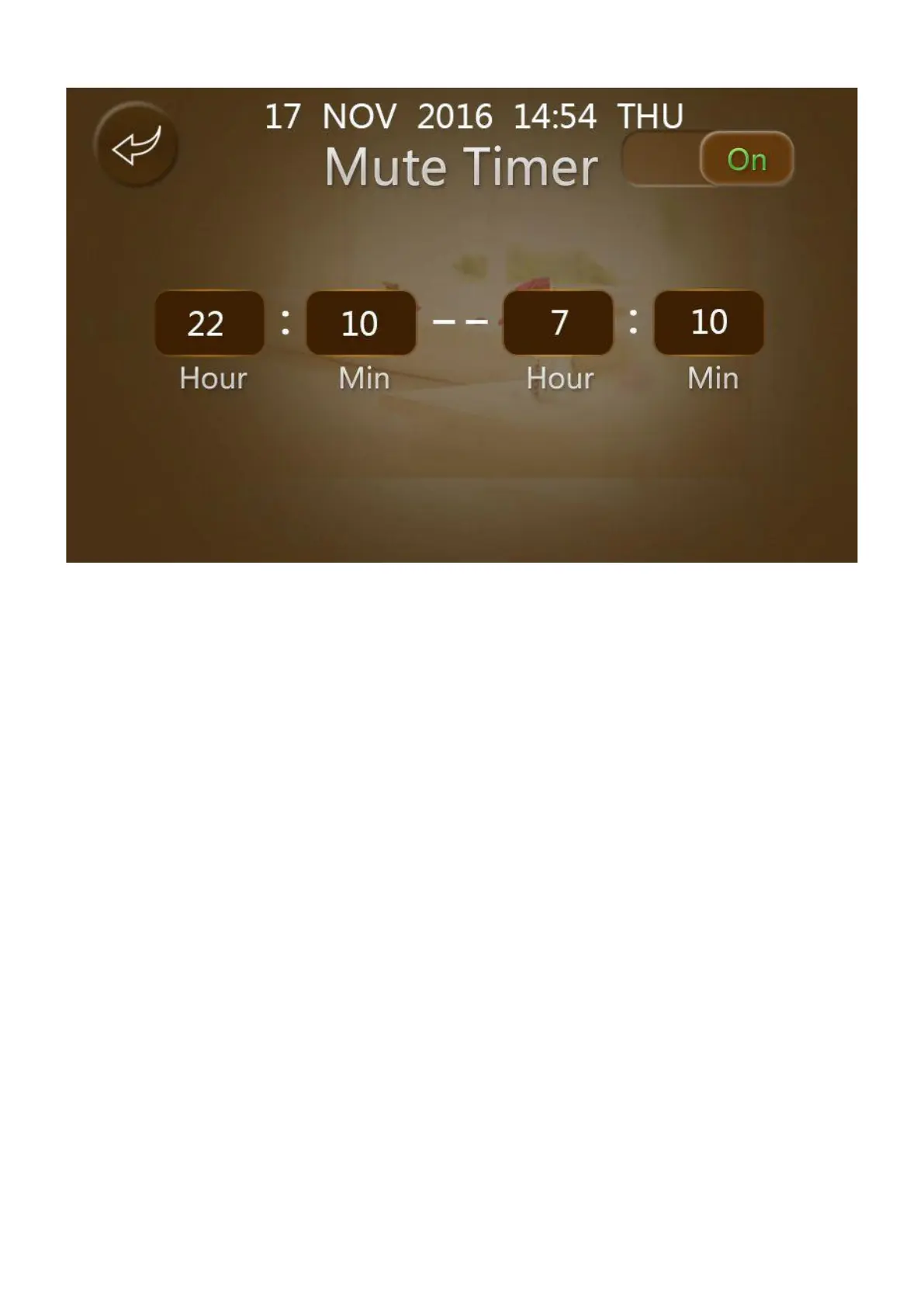Page 20
Figure 15 Mute Timer Sub-Menu Screen
Enable Mute Mode by pressing the On/Off slider button at the top right corner of the display.
Once Mute Mode is enabled, the On and Off times can be set. The time can be set by selecting
the appropriate time setting which then allows for it to be adjusted as required. Return to the
Mute Sub-Menu Screen with the return button at the top left side of the screen.