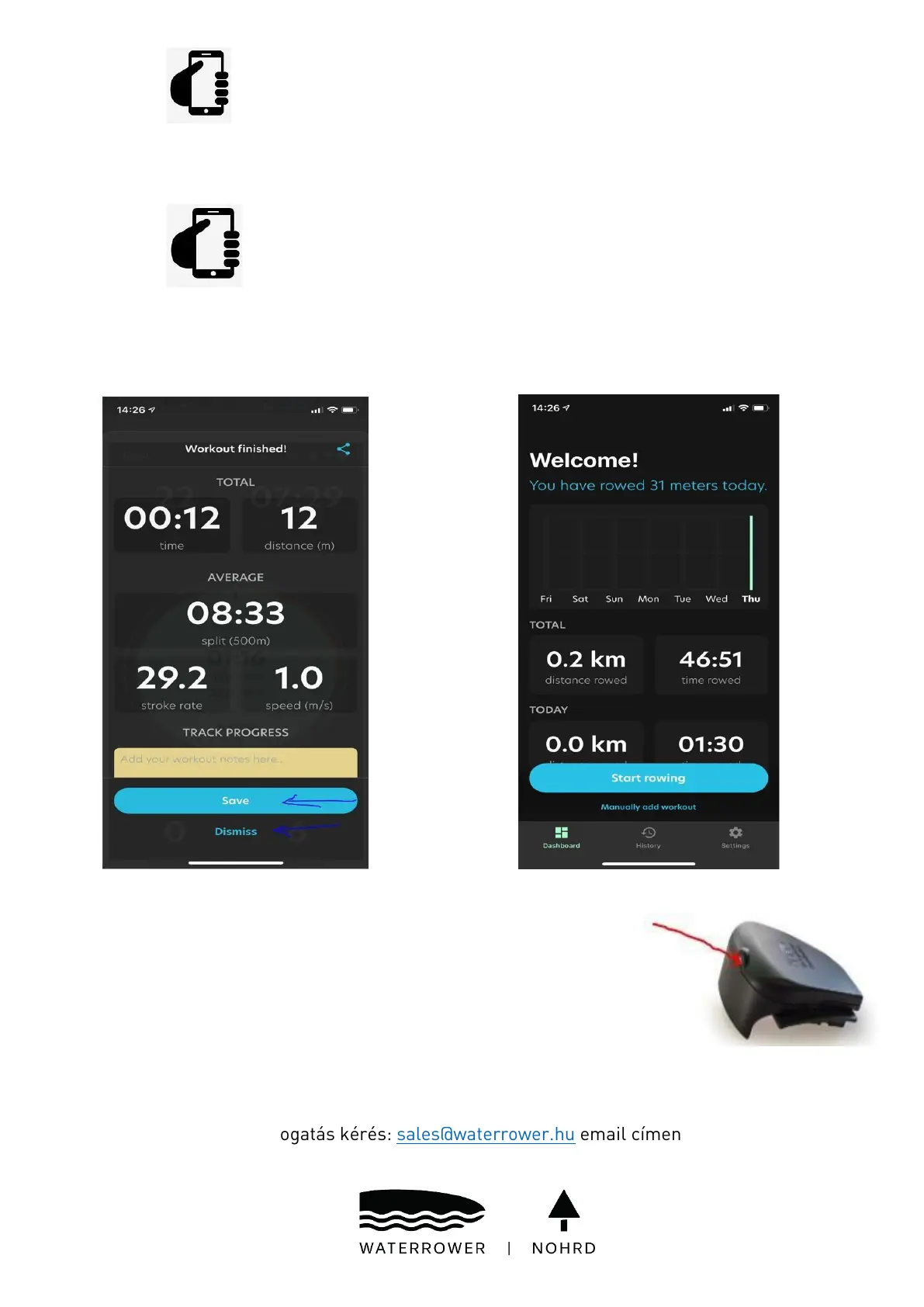15 When the workout is finished on the app „Save” or „Dismiss” the
workout
Ha az edzés befejeződött, az alkalmazásban „Save”(Mentés) vagy
„Dismiss”(Elvetés) gomb megnyomásával mentheti vagy elvetheti az edzésprogramot.
16 On your mobile device once saved or dismissed it will revert back to
this screen
Ezt követően látja a teljesítmény összesítést az edzésnaplóban.
15. 16.
17 Now hold you finger down on the button on top of the
Com Module for 5 seconds. The light will then turn off/ shut
down and you can remove the device from the S4 monitor.
Kikapcsoláshoz tartsa lenyomva a ComModule tetején
lévő gombon 5 másodpercig. Ezután a lámpa kialszik.
Eltávolítás esetén mindig kapcsolja ki az eszközt mielőtt
leválasztja a monitorról.
Támogatás kérés: sales@waterrower.hu email címen.
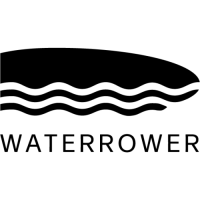