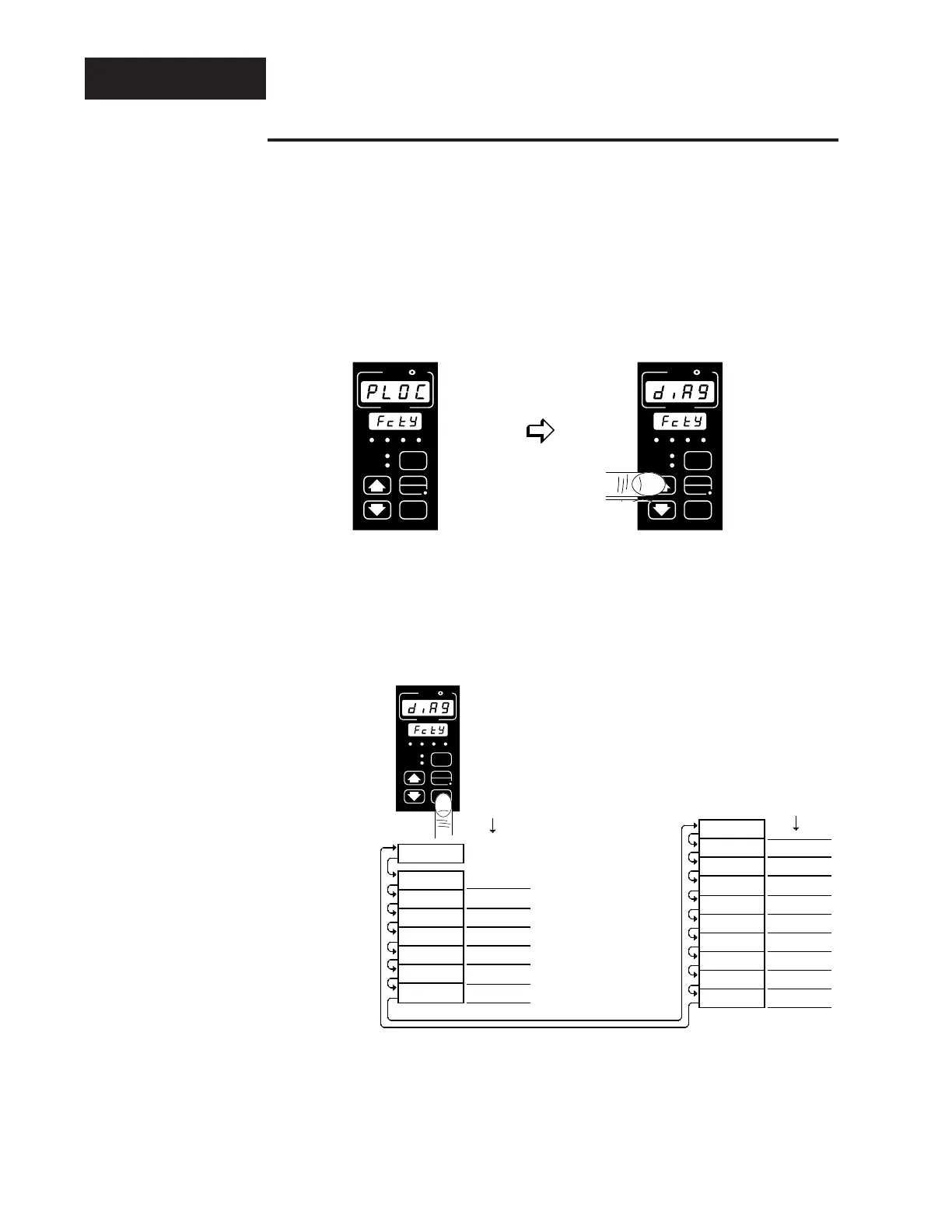TL
W
W
A
PROCESS
L1 L2 L3 L4
DEV
% OUT
DISPLAY
SERIES 988
MODE
AUTO
MAN
4 WATLOW Series 988 Calibration Manual
Diagnostics
Diagnostics Menu
The Diagnostics menu (diAg) contains specific information for each control. This
menu is for factory use only, but can be accessed for viewing or technical assis-
tance.
• At the Fcty prompt, press the Up or Down key to advance the upper display to
the diAg prompt. See below. Use the Mode key to advance through this menu.
Do not enter any readings here; make photocopies instead.
(diAg)
Software revision
Serial number
Ambient temperature
Ambient A/D count
(Diagnostics)
Factory ship date
Your
Readings
DAtE
SOFt
Sn _
AMb
Acnt
gnd
cnt2
itY1
itY2
cnt1
OtY1
OtY2
OtY4
dISP
( )
( )
( )
( )
( )
( )
( )
( )
( )
( )
( )
( )
( )
Input 2 A/D count
Input 1 A/D count
Input 1 modul
Input 2 module
Ground A/D count
Output 1 module
Output 2 module
Output 4 module
Test displays
Your
Readings
tout
( )
Test outputs
OtY3
( )
( )
Output 3 module
OPLP
( )
Open Loop
TL
W
W
A
PROCESS
L1 L2 L3 L4
DEV
% OUT
DISPLAY
SERIES 988
MODE
AUTO
MAN
TL
W
W
A
PROCESS
L1 L2 L3 L4
DEV
% OUT
DISPLAY
SERIES 988
MODE
AUTO
MAN
Figure 2 -
Entering the
Diagnostics Menu
Figure 3 -
The Diagnostics
Menu
Press the Mode key to advance
through the Diagnostics menu.