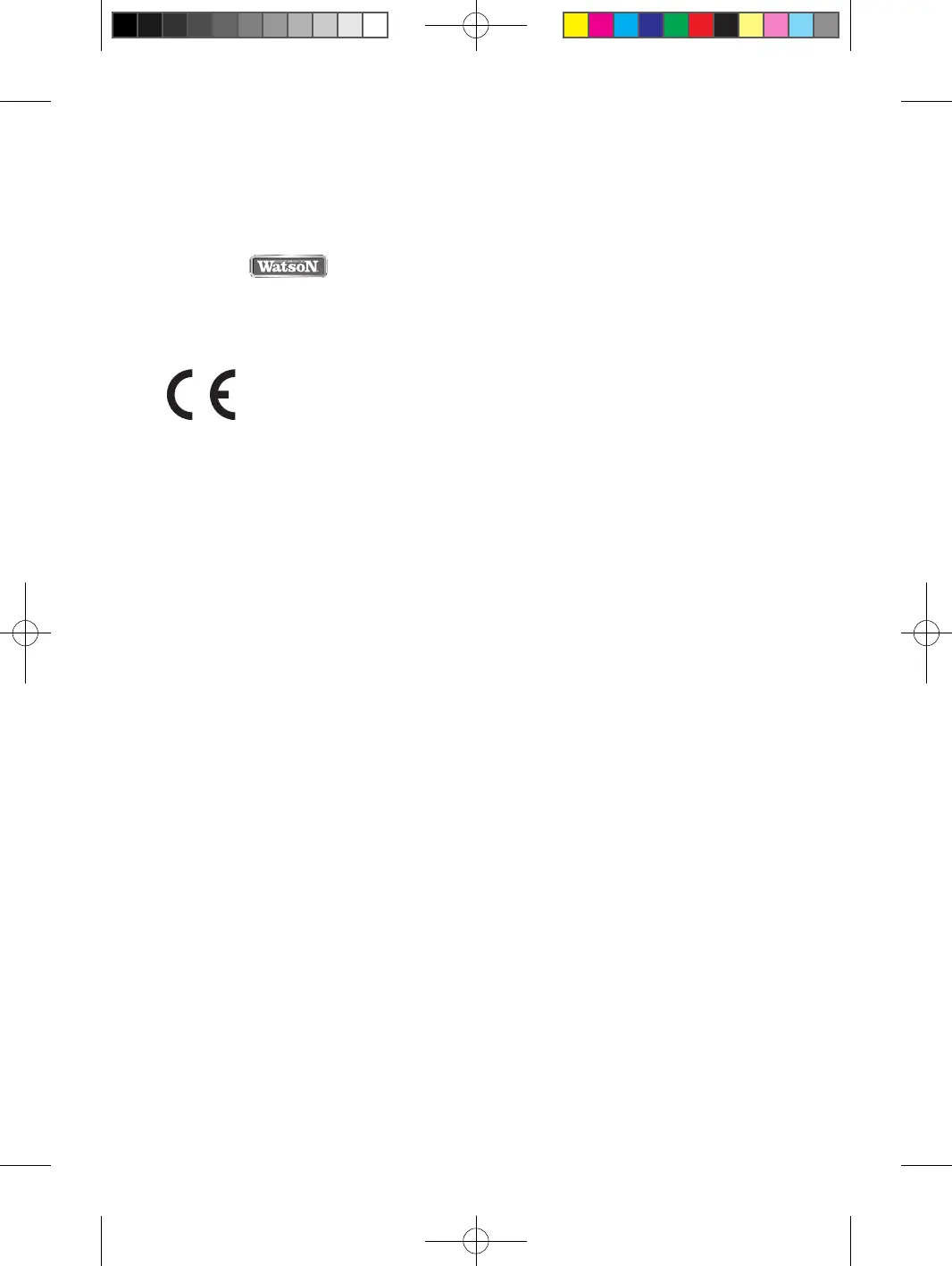2
Dear Customer,
Congratulations on the purchase of this top-quality WATSON product. As with all WATSON products, this product
has also been developed on the basis of the most recent technical standards and manufactured using the most modern
electronic components available.
Please take a few minutes to carefully read the following instruction manual before using the equipment for the first time,
so that you will be able to enjoy your new WATSON equipment for a long time.
Have fun with your
!
QA15-0000005064
TABLE OF CONTENTS
1. IMPORTANT SAFETY INSTRUCTIONS ........................................................................................3
2. INTENDED USE .........................................................................................................................4
3. WHAT'S IN THE BOX .................................................................................................................4
4. BEFORE FIRST USE ....................................................................................................................4
5. CONTROL ELEMENTS ................................................................................................................4
6. SYSTEM REQUIREMENTS ...........................................................................................................5
7. HARDWARE INSTALLATION ......................................................................................................5
7.1 Inserting the batteries ................................................................................................................................ 5
7.2 Connecting USB receiver ......................................................................................................................... 5
8. PAIRING MODE ........................................................................................................................5
9. DPI FUNCTION .........................................................................................................................5
10. MULTIMEDIA KEYS ...................................................................................................................6
11. CLEANING AND CARE ..............................................................................................................6
12. TECHNICAL DATA .....................................................................................................................6
13. WARRANTY .............................................................................................................................7
14. STATEMENT ON COMPLIANCE .................................................................................................. 7