Cooling
ON/OFF
Heating
ON/OFF
This machine has self cleaning system . It automatically adds O
3
* (which last
for 4 seconds) into the cold water tank and bottle in every 4 hours . The release
of O
3
is strictly controlled to be under 50ppb per 24 hours .
The cleaning system:
Can maintain the water purity , quality and tasty.
Comply with American OSHA organization guidelines.
Is pollution free and harmless . Sanitary Shield Protector does not contain
heavy metals.
USER MANUAL
Place the dispenser on a flat and stable surface.
If the dispenser should be placed other than the above mentioned, please call
our customer service hotline for proper installation. Any parts incurred for this
shall be borne by the customer.
The recommended placement of the dispenser is indoors, away from direct
sunlight and excessive dampness.
Place the dispenser in a well-ventilated area , and far from heat source or
smoke soot.
Please allow a minimum of 10cm from the wall for proper funtion of the
condenser located at the rear side of the dispenser.
Do not modify the power plug or use an extension cord to avoid overload and
fire.
When the supply cord is unplugged or the power supply to dispenser is
discontinued,please wait at least 5 minutes before re-connecting the power and
restart.
Cleaning and maintenance: Unplug the supply cord first, do not put the
dispenser into the water, do not wash it with water nor wipe the body with gas or
chemical medication rubber ware should not be allowed.
Do not clean it with a cleaner or chemicals.
Remove label and sticker on cap,then invert the bottle and please it into the
dispenser . Drain water from the hot and cold water faucets after filling the
dispenser with drinking water.
Connect the electricity supply , cooling and heating system will work
automatically . It needs around 15mins for heating and a hour for cooling.
Replace a new water bottle when the “Change bottle” lights up.
Please use the supplied materials to fix the dispenser , or call our customer
service for any assistance.
This machine has double floater control system , When filling water reaches the
preset water level , The floater will close the inlet hole. If water drops below
water preset level , This machine will then inlet water automaticity . This filling
cycle continues automaticity.
Warning: If the power cord is damaged, you should call for service
Caution: Disconnect the power supply during cleaning and
inspection to avoid electric shocks
Warning: This machine is not recommended to be used by children,
eldly or any person in needed without accompanied and
guidance by an adult when using the machine
Warning: Please have children avoid playing the machine
Warning: Do not block the ventilation or exhaust. This may cause
electric shock, fire or damage
Warning: Do not place the dispenser in a close / poor ventilated
room or inside wooden cabinet.
CAUTIONS DURING INSTALLION START UP
WATER CONTROL SYSTEM
AUTOMATIC SELF CLEANING SYSTEM
GENERAL PRECAUTION
SPECIFICATIONS
Power Supply
Protective Type of An-electric Shock
Hot Water Power
Cold Water Power
Cooling current 0.6 A
220V~50Hz
I
600W
3-10
0
C
80-92
0
C
95W
4L/H
6L/H
R134a
Temperature
Cold Water
Hot Water
Cold Capacity / Hour
Hot Capacity / Hour
Refrigerant Type
Model:8WS-SCB
USER MUST READ THIS MANUAL BEFORE ASSEMBLING,
INSTALLING & OPERATING DISPENSER.
SAVE FOR FUTURE USE
This dispenser is intending to be used in indoor area, with automatic cleaning system to avoid
secondary contamination of drinking water.
The company shall not be liable for any conditions or damages resulting
from accidents, alterations, exposure to the elements, misuse abuse, fire or
failure to follow the Company’s instructions with respect to installation, cleaning
or maintenance, In case of any dispute, the Company’s determination shall be
final.
*
Ozone
PN: 5M009463X1
We recommend the dispenser to be fully sanitized in every 6-12 months.
this should be 3-6 months for users of distilled water with minerals.
After cleaning the product completely dry it. Please follow the “Start Up”
procedure to fill the water in the tank.
Keep the condenser free from dirt and dust do not directly spray water on the
surface of the product, clean the main body and/or its interior with a place of
clean, wet cloth.
The dispenser will be out of service once the fuse in the device is burnt,
Pleases call service hotline for replacement.
“Wats-smart” Upward Flow Dispenser
with automatic self cleaning system
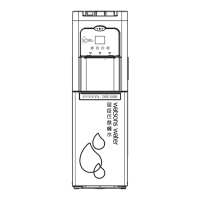
