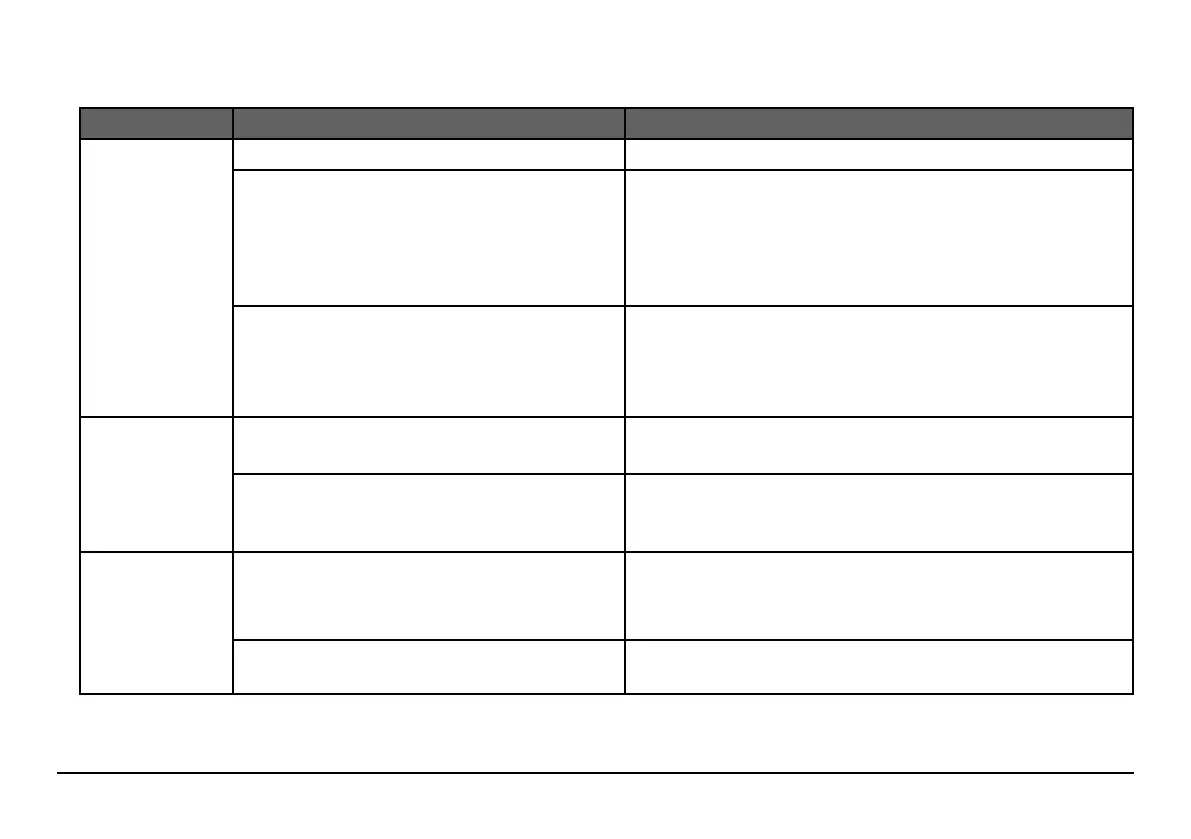Page 10
TROUBLESHOOTING
Symptom Possible Cause Remedy
Wattbox is not
receiving power
(the System
Status LED is
not illuminated).
Wattbox is not turned on. If the WattBox power button does not show amber, press it.
No power is being supplied. Make sure the AC power plug is plugged into a properly
grounded 120V (nominal) wall outlet.
Some outlets are controlled by a wall switch. Try ipping the
switches in the room, especially those near the wall outlet.
Also check the location’s circuit breakers.
Too many devices are connected, causing an
overload, tripping the WattBox’s internal circuit
breaker.
Press the circuit breaker reset button. Allow 10 minutes before
attempting to reset, otherwise the reset will fail.
If the circuit breaker continues to trip, move one or more
components to another Wattbox.
e attached
component is
not receiving
power from the
WattBox.
Component is plugged into a controlled outlet
and the outlet is o.
Log in to the Wattbox interface to turn the outlet on.
In some instances, a component plugged into a
switched outlet won’t automatically power itself
up when the Wattbox is turned on.
Turn the component power on.
Speakers emit
a humming or
buzzing noise.
Wattbox is sharing AC power with equipment
that is not properly grounded.
Connect Wattbox to a dedicated outlet.
Unplug dierent components from Wattbox one at a time to
see if the noise stops.
e speakers are sharing a lter with noisy gear. Move the power cords for the speakers (or the noisy
components) to a dierent outlet lter bank.
