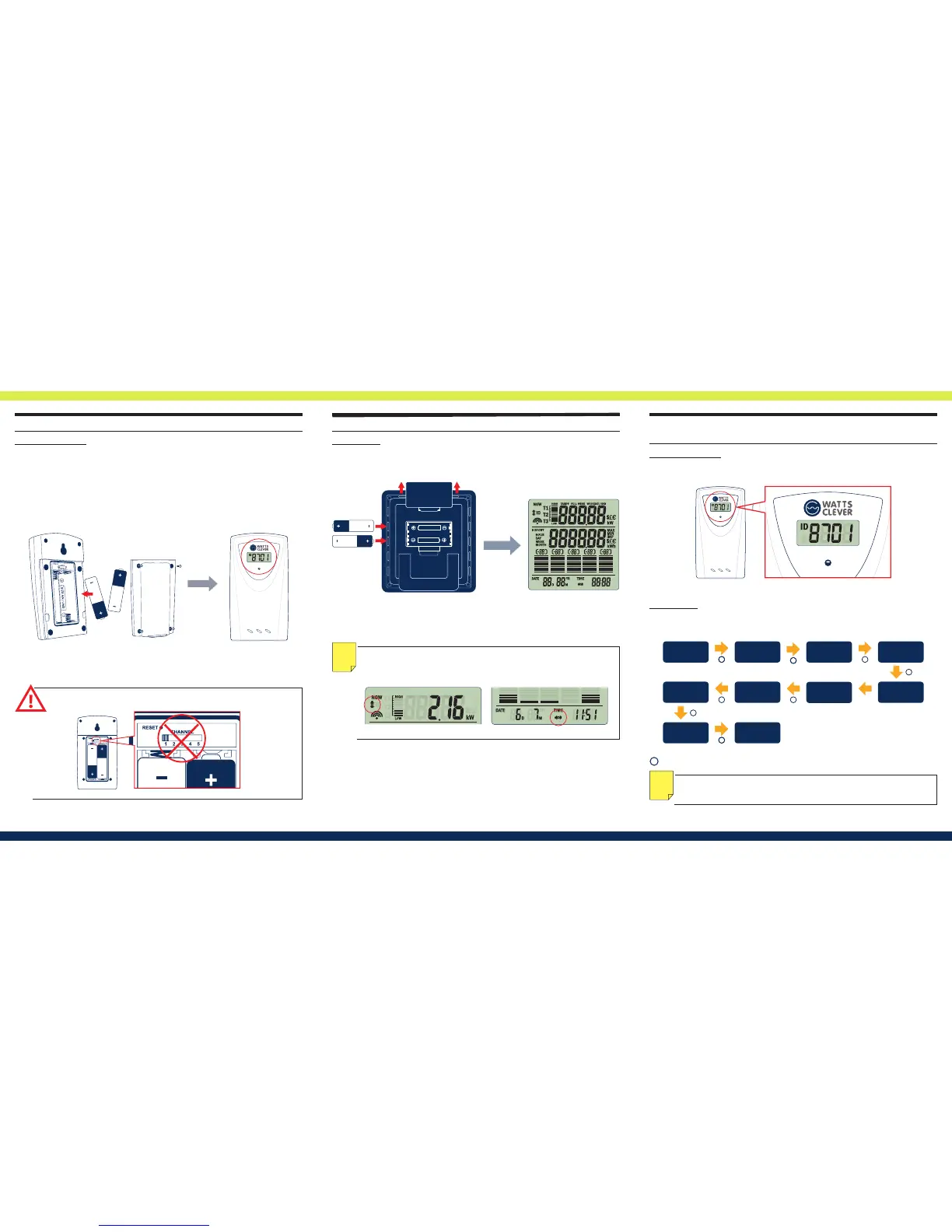How do I replace batteries?
1. Power Transmitter
Remove the battery cover of the power transmitter with a screwdriver.
Place the 2 x AA batteries in the battery housing and then screwed on the battery cover carefully
but rmly.
the Power Transmitter will now begin to transmit a signal. An ID code will now be shown on the
display of the transmitter.
A
A
A
A
How do I replace batteries?
2. Display Unit
Remove the battery cover at the back of the Display Unit, after 2 x AA batteries are placed in
the battery housing, put the battery cover on again. Full segments on the display will light up
for a short moment.
SIZE AA / UM3
SIZE AA / UM3
AA
AA
Power Transmitter Energy Monitor
NOTE:
When the batteries in the Energy Monitor are low on power, an indi-
cator sign will be shown. Replace your batteries as described earlier.
NOTE
How do I install and set up the wireless energy
monitor correctly?
1. Power Transmitter
Write down the CHANNEL number you selected and the ID number displayed. You will need
this information later to pair the Display Unit with Transmitter during setup.
NOTE: If you are using Tiered-rate, press [ Select
E
] and enter tiered-rate mode
with the procedures shown under “How do I set the tiered-rate?” section in the
user manual.
NOTE
Setup with˅and˅button. Press [ Select
E
] to conrm the value.
A
2. Display Unit
Setting the menu in Display Unit. Press the [ Menu
C
] button for 3 seconds to enter the
Menu setting.
Day Month
Inpulse
Price per
kWh
currency
channel
ID code
AA
Hour Minutes
AA
AA
AA
A
A
A
Year
