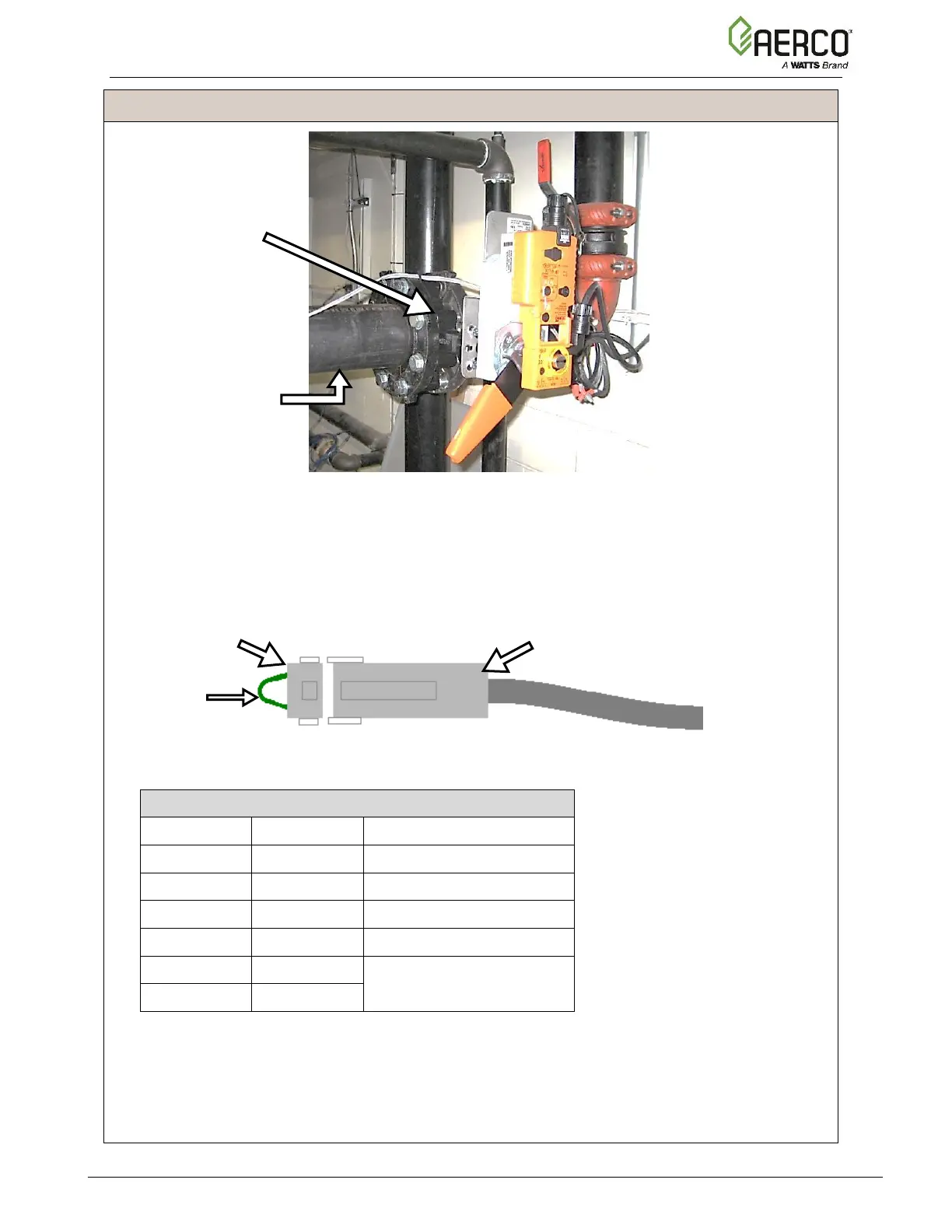Benchmark Platinum-Edge [ii]: Installation Manual
SECTION 2 – INSTALLATION
OMM-136_E • GF-210 • 12/13/2019 Technical Support • (800) 526-0288 • Mon-Fri, 8 am - 5 pm EST Page 43 of 57
Sequencing Isolation Valve Installation Instructions
Figure 2-13: Sequencing Isolation Valve Installed
2. Find the grey cable inside the unit’s enclosure with the unused Molex connector with a cap
containing a jumper wire inserted in it (the jumper wire allows units that do not have a
sequencing isolation valve to operate normally). The other end is connected to the I/O
board and to a power supply.
Figure 2-14: Sequencing Isolation Valve Molex Connector and Jumper Wire
3. Remove and dispose of the cap with jumper wire attached.
4. Plug the Molex connector into the sequencing isolation valve’s connector.
5. When the Sequencing Isolation Valve is used, the Controller’s Auxiliary Delay setting
must be set to 120 seconds. Go into the Controller’s Main Menu → Advanced Setup →
Ancillary Device → Interlocks screen, and set the Auxiliary Delay setting to 120.
AERCO
SEQUENCING
ISOLATION
VALVE
