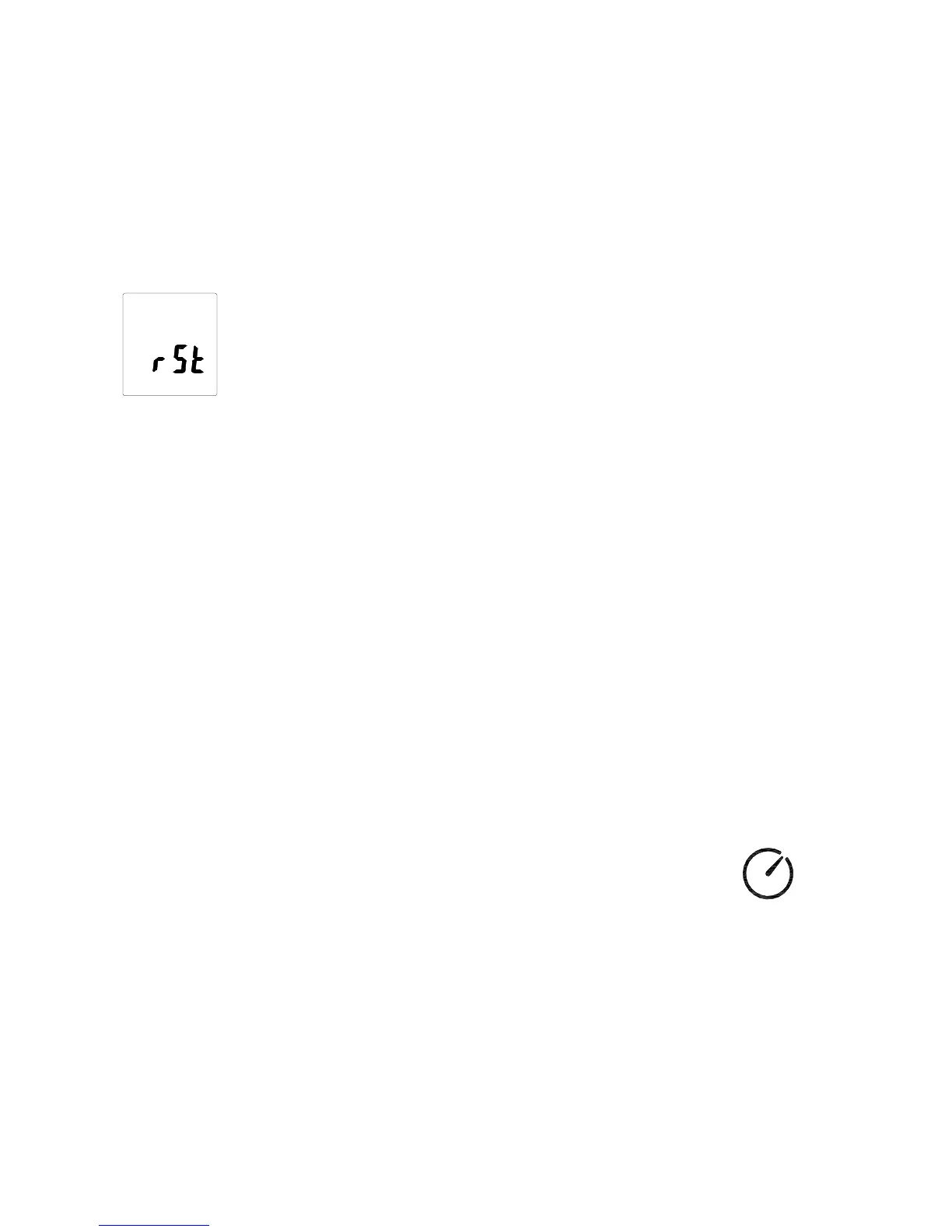12
‘LEVEL’ to make the adjustment,press ‘HOLD’
to keep the setup;
Press the‘SETUP’button
seventh time, the display
showing:
The display showing initialization of the time chip,
press ‘HOLD’to keep the setup;time and date
have returned to factory setup. When the battery is
exhausted or replaced, if the time can’t be adjusted
then please initialize the time chip first.
4.1.USB communications setting:
turn on the meter, connect the meter with the
computer correctly, choose the software COM3
( COM4 ), then press ‘ SETUP ’,‘
’
disappears from the display to indicate and disable
auto power off, that the USB data is transmitting.
⑤ FAST/SLOW button:
