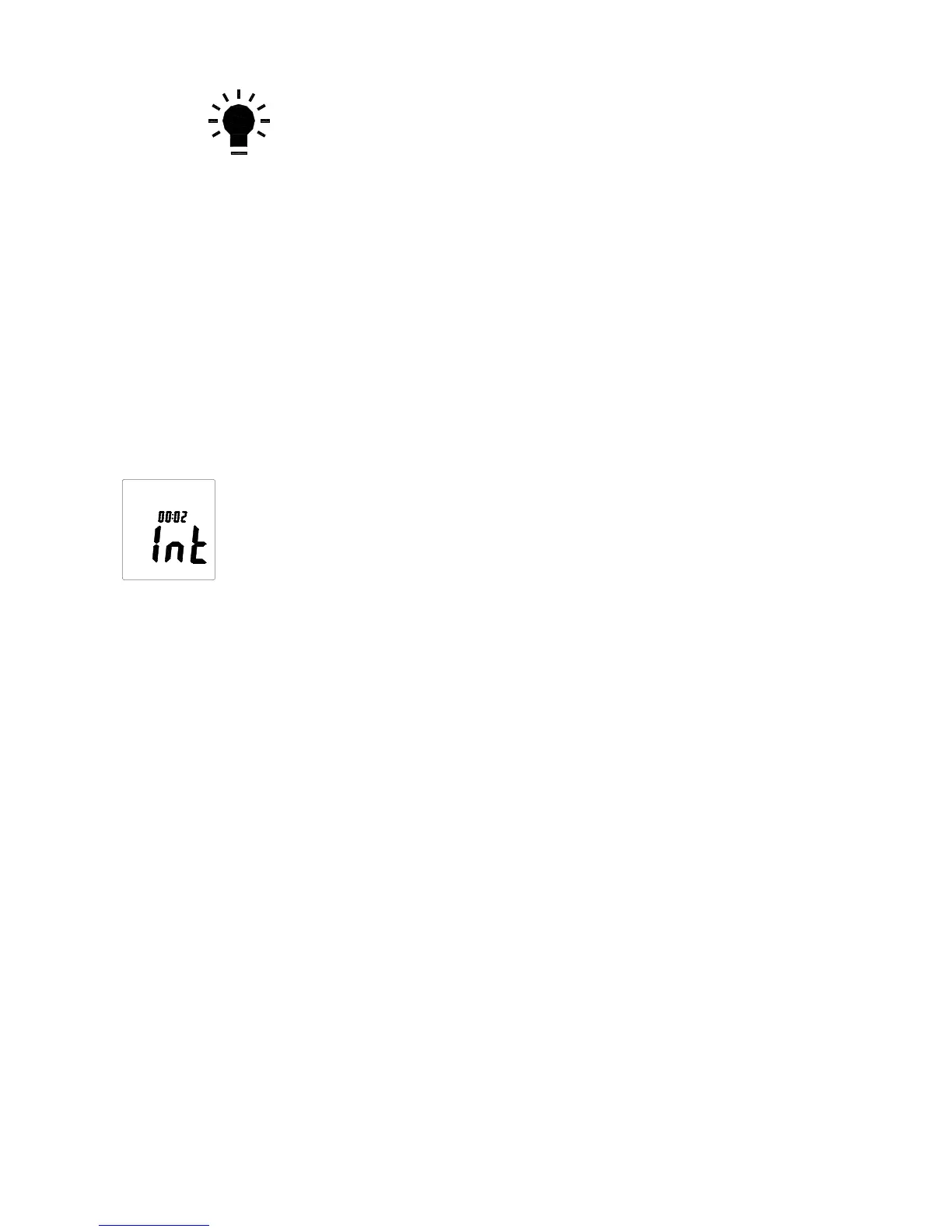14
⑧ Backlight button
8.0.Turn the backlight on/off
8.1.DATALOGGER response
setting;
press the button continuously until‘INT’
symbol appears after the meter turn on, press
‘LEVEL’to set up the data memory response,
then press‘HOLD’to keep the setting.
⑨ Frequency weighting select button
A:A-Weighting
C:C-Weighting
⑩ HOLD button:
