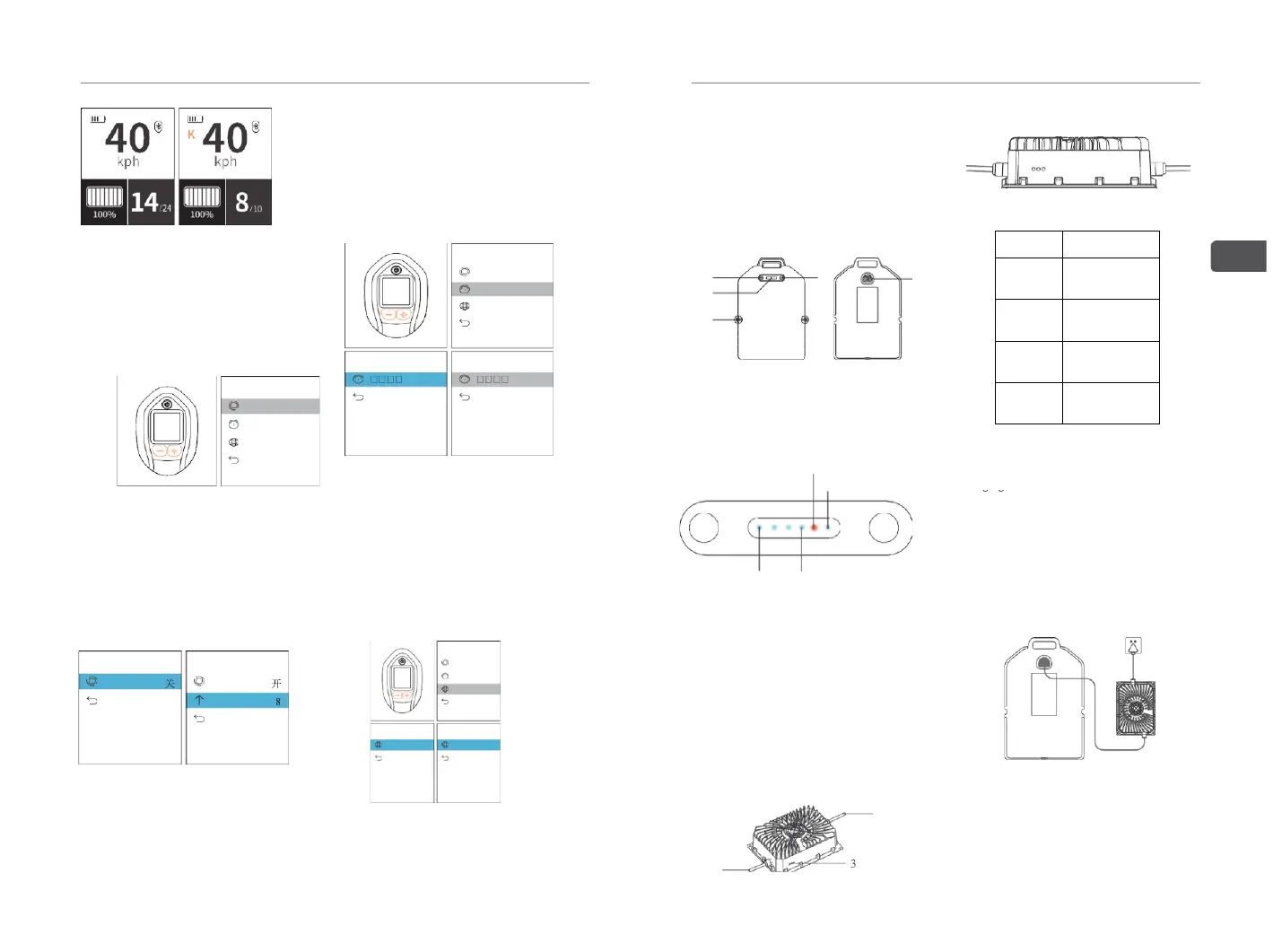Finally press the + or – button to scroll to the
return option, and press the power key to
confirm until you exit the setting menu. Please
refer to the test switch and change operation as
follow:
Smart Battery
The battery can be embedded in the
board, and the average battery life is 75
minutes. The battery capacity is
32500mAh and the battery voltage is
14S/58.8V; the built-in AL system tracks
the battery status, allowing the
experiencer to fly more safely.
Charging status description
Normal Mode Speed
limit
mode
2
1
4
5
Switch working mode :
3
(正面) (背面)
Short press + and working interface at the
same time when it is powered on.
1. Bluetooth connection button 2. Battery
status display area 3. Rotating button 4.
Power button 5. Integrated port
Fault indicator
Output
indicator
红灯闪烁
Charging
batteries
正常工作时不亮:当过压保
Press ‘’-‘’ to enter the setting menu.
Scroll through the menu by pressing the +
or – key individually, and press the power
key to confirm the option.
For language, please refer to
the press switch and change
operation work as the
following mode operation.
Battery status
light
25%
100%
Note: please fully charge the battery when using it
for the first time. Please use the standard charger.
Smart Battery charger
The charger adopts aluminium alloy die-casting, the
input voltage is 90-260V, the output voltage is 58.6V-
59V, the charging current is 16-18A, and the protection
level is IPX6.
After entering the option sub-page,
scroll the + or – button and press the
power button to light up the mode,
press + or – to switch, and then press
the power button to confirm. (the
highest gear can be adjusted in speed
limit mode.)
1.First connect the charger’s integrated line to the
battery integrated port. 2. The charger power
indicator shows a steady blue light indicating
standby mode; then short press the linking switch
on the smart battery, and the indicator will
change from a steady blue light to a blue light