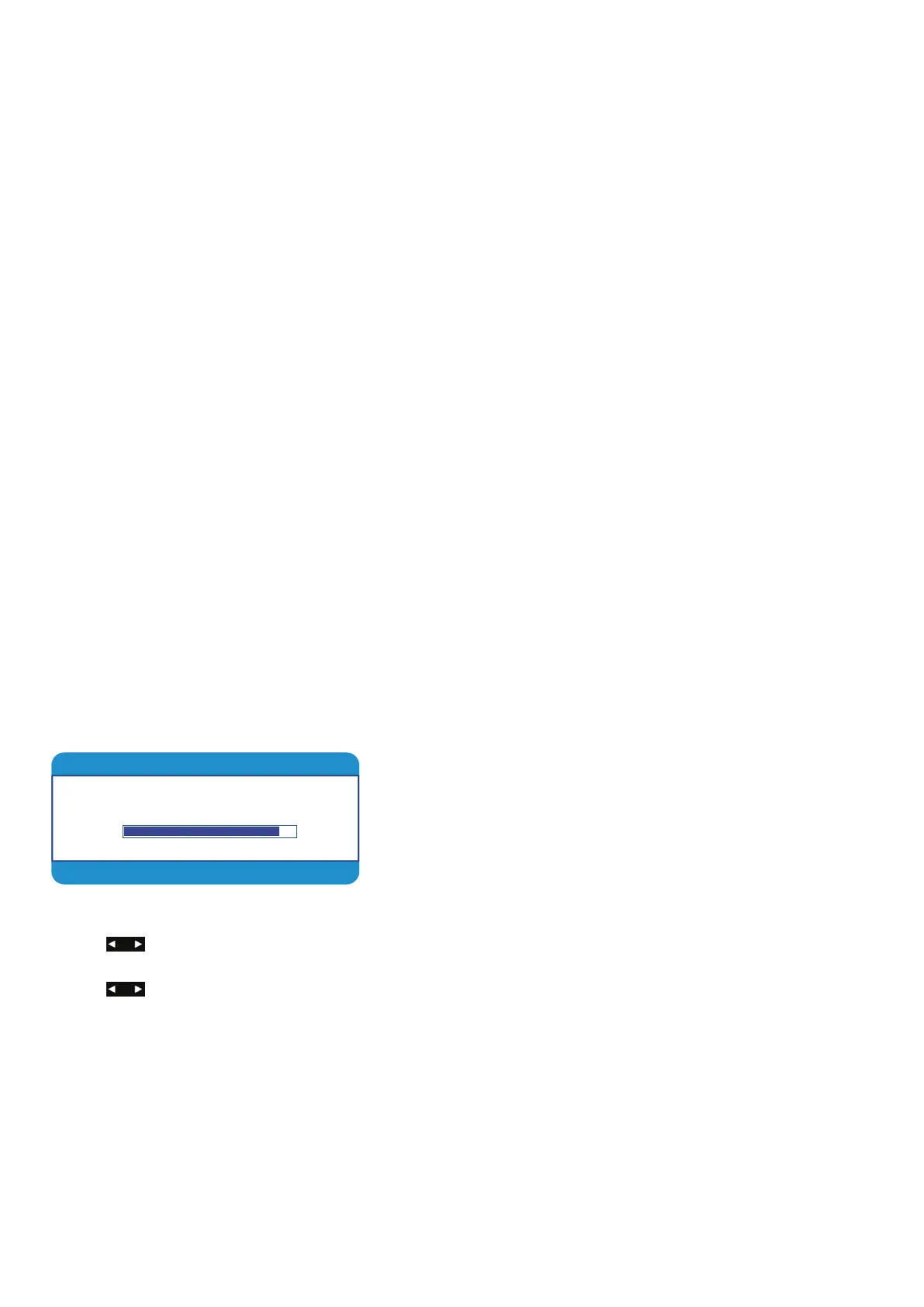D. “RIGHT” button
●Press RIGHT button,
volume increase
E. “DOWN” button
●Press the button to scroll the
cursor to desired function.
Press the DOWN to decrease
the value of selected function in
sub OSD menu.
F. “UP” button
●Press the button to scroll the
cursor to desired function.
●Press the button to increase
the value of selected function in
sub OSD menu.
G. “POWER” button
●Press the button to turn ON or
turn OFF the monitor.
Volume
Press buttons to adjust volume on monitor.
Press buttons to adjust volume on remote controller.
Press ▼ button to adjust the aspect ratio of the picture 4:3/16:9 scale toggle.
7
VOLUME
90
One-Touch Button 4:3/16:9 Scale Toggle
