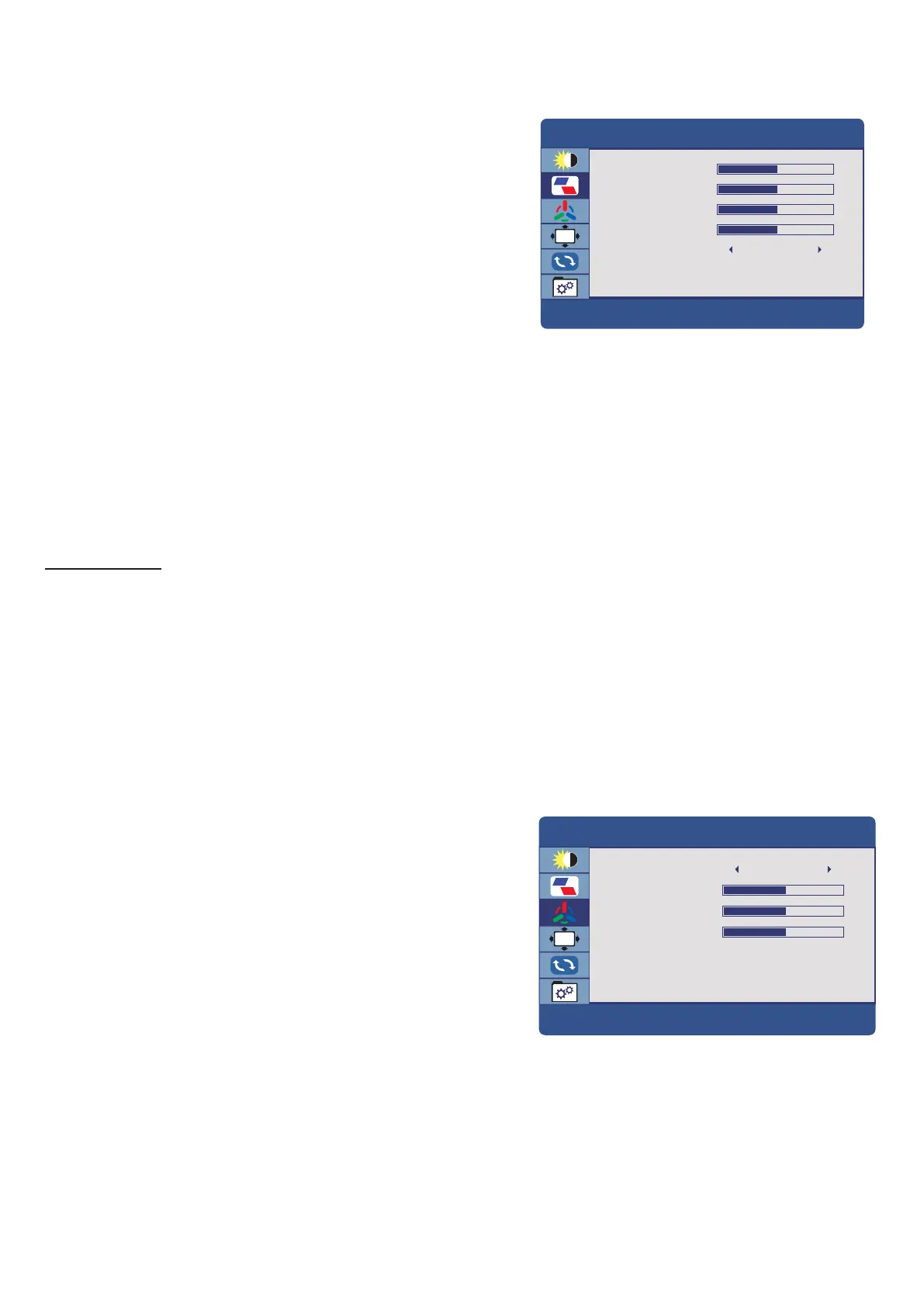9
Image
Press the MENU button to bring the menu on
screen, and then up/down buttons to move along
the menu selections to highlight the IMAGE menu.
Press up/down to move between the left side main
menu selector into the window of menu choices
and parameters.
Use the left & right buttons to move the yellow
highlighted
sub-menu selection
within
the sub-
menu. Pressing the right & left buttons will adjust
the value of the highlighted item. Press the
SOURCE button to exit the sub-menu and return to
the main menu selector.
To exit the menu system, press the SOURCE. Settings will remain as they appear
on screen.
Adjustments
H- Position: OSD horizontal position on the screen
V-Position: OSD vertical position on screen
Clock: Relative adjustment of horizontal scan rate Phase: Relative adjustment of sync
Phase: Reduce video distortion and instability components
Aspect:
Adjust the aspect ratio (16:9/4:3)
Color Temp
Press the MENU button to bring the menu on
screen, and then up/down buttons to move along
the menu selections to highlight the AUDIO menu.
Press up/down to move between the left /sid
e
main menu selector into the window of menu
choices and parameters.
Use the left & right buttons to move the yellow highlighted sub-menu selection within the
sub-menu. Pressing the right & left buttons will adjust the value of the highlighted item.
Press the SOURCE button to exit the sub-menu and return to the main menu selector.
To exit the menu system, press the SOURCE.
OSD
IMAGE
50
50
50
50
H-POSITION
16:9
V-POSITION
CLOCK
PHASE
ASPECT
OSD
50
50
50
COLOR TEMP
STANDARDCOLOR TEMP
RED
GREEN
BLUE