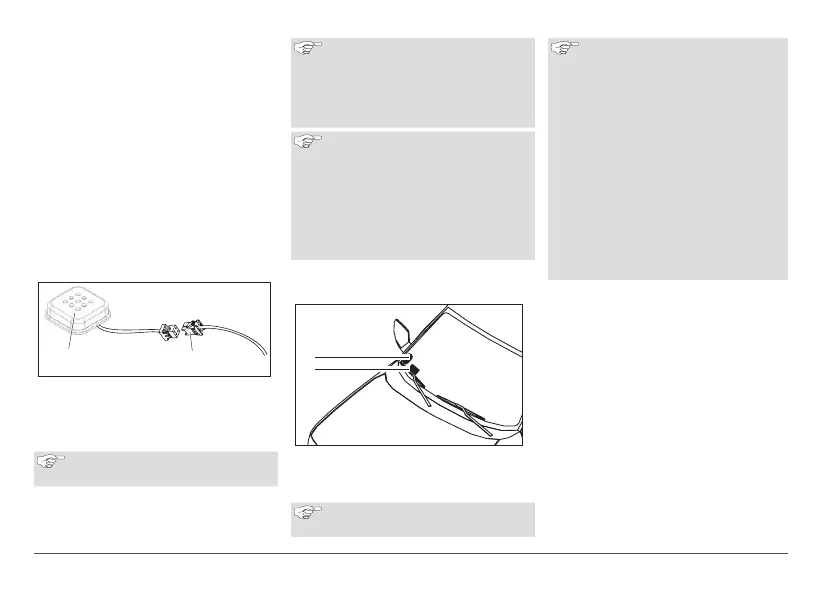6
ThermoConnect
- Install the ThermoConnect only on
flat surfaces to avoid bending of the
casing.
- The ThermoConnect must be
installed inside the car, in a dry and
protected place.
- Below dashboard on driver side is
recommended.
- Make sure the status light is visible
during operation.
Mark the location of the
ThermoConnect in the drawing in
Fig.21
8.3 Push button installation
1
2
Fig.6 Push button
1. Push button
2. Plug on the ThermoConnect wiring
harness
Do not disconnect the connector
from the cable.
Install the Push button at an accessible
location, a protected area.
The Push button includes a tempera-
ture sensor. Make sure that the air
can flow around the Push button,
but it must be shielded from direct
air flow from ventilation ducts.
The Push button must be installed.
The Push button has four functions:
1. Switch the heater on/off.
2. Acknowledge new users.
3. Measure the temperature.
4. Reset or restart ThermoConnect,
see page 4.
8.4 Antenna installation
(GSM and GPS)
1
2
Fig.7 Antenna installation example
1. GPS antenna
2. GSM antenna
Do not disconnect the plugs from
the cables.
Installation:
■ GPS antenna:
- The text 'GPS' is facing up.
- GPS needs a clear view of
the sky.
■ GSM antenna:
- Not close or next to metal
surfaces.
- For the best signal reception:
Preferably, install the GSM
antenna (2) as high as possi-
ble. Generally, higher antenna
position means better signal
reception.
Select an installation area for the an-
tennas, for example, at the bottom
edge of the windshield.
Clean the installation spot of any dirt,
grease or stains
Attach / install the antennas with ad-
hesive tape.
Feed the wires from GPS antenna and
GMS to the ThermoConnect.
Press the plugs on to the
ThermoConnect.
- Purple = GSM antenna
- Blue = GPS antenna
