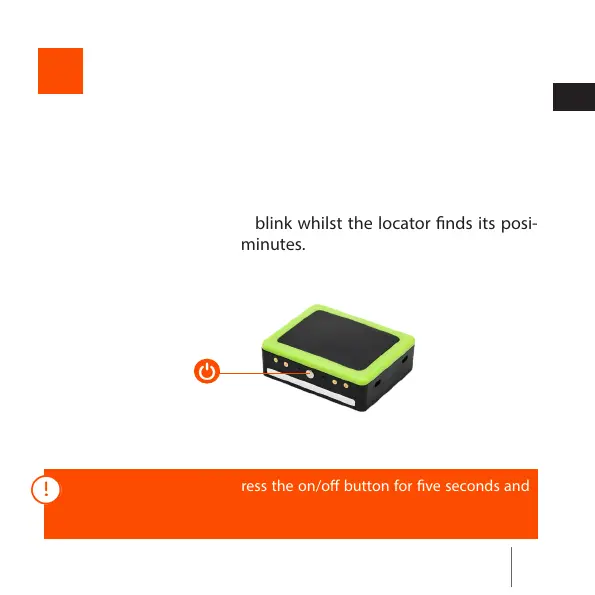13
FR
EN
DE
NL
IT
ES
PT
FR
EN
DE
NL
IT
ES
PT
2
1
Put your locator outside and press the on/o button for three
seconds until both leds blink at the same time. Release the but-
ton.
Switch your locator on
2
Wait for the blue light to blink whilst the locator nds its posi-
tion. This can take a few minutes.
To switch the locator o: press the on/o button for ve seconds and
wait for both leds to blink at the same time. Release the button. You can
also press the button three times in succession.
