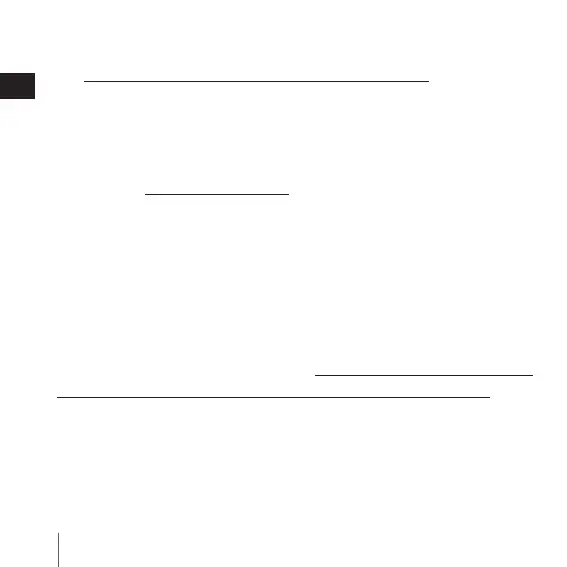14
FR
EN
DE
NL
IT
ES
Set-up
1 - Take your tracker outside and turn it on by pressing
button 1 for 3 seconds until the LEDs ash. The rst time you
turn it on, it may take a few minutes for the GPS to x your
location.
2 - Use your login and password to connect to your personal
area on the www.weenect.com website and you’re away!
2a - Download the “Weenect” app to your smartphone via the
App Store (for iPhone) or the Google Play Store (for Android),
connect using your login and password and you’re away!
Optimising the battery
To optimise battery life and tracker performance, please pro-
ceed as follows:
1 - Your tracker is pre-charged. The rst time you use the
tracker, do not charge it until the battery is completely at.
2 - The rst three times you charge the tracker, please leave it
on charge for 8 hours. Ensure you do not charge the tracker
until the battery is at.
3 - Subsequent charges will be completed in 4 hours. The
tracker is fully charged when the red light goes out.
