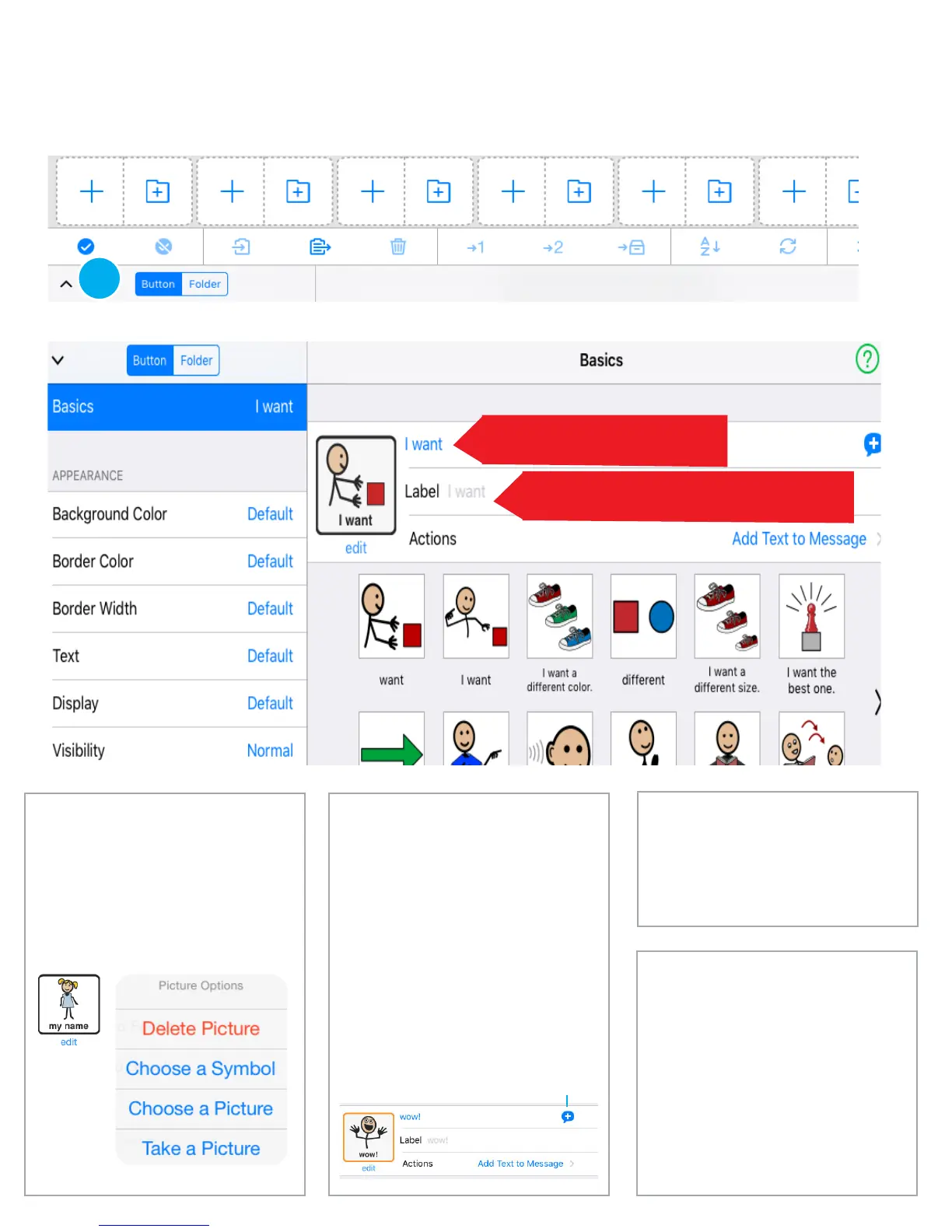Edit an existing button
In Edit Mode, rst tap the button you wish to edit, then tap the up arrow under the toolbar to display the
button properties.
Button Image
Tap > to edit the image.
Choose from a selection of
images, or take a photo
with the device camera.
Text to Speak
The message to be spoken
aloud when the button is
pressed.
Expressive Power
TM
Apply realistic prerecorded
sounds and phrases to but-
tons. To explore, Tap > speech
bubble icon with Plus symbol.
Label
The visible text label to appear
on the button.
Additional Button Properties
Explore the list of additional
customizing options for indi-
vidual buttons, including:
Border Color, Background
Color, Voice Options etc.
2
1
Text to speak aloud
Text to appear on the button
