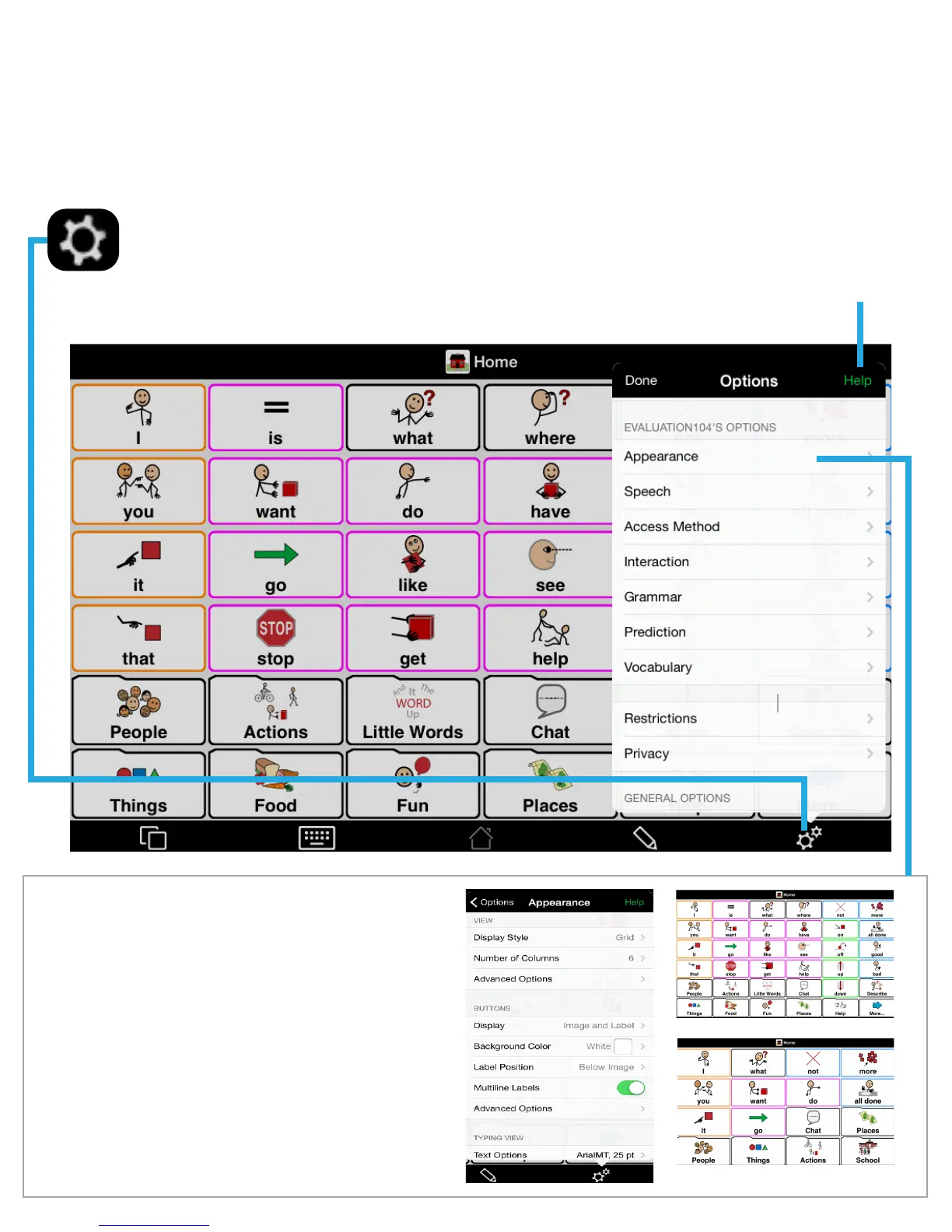Options menu
- Access method.
- Speech settings.
- Touch sensitivity.
User settings & features
Within your Wego
TM
A, there are several settings that are worth noting. Access to some of these features
may be integrated into your particular vocabulary le.
Appearance sub-menu
Tap > Appearance within the main
options window to display additional
settings.
- Display style.
- Label position and color.
- Number of columns.
Options
Help menu
Tap > Help to access an extensive list of
resources included on your Wego
TM
A.
Sample with 6 columns
Sample with 4 columns
