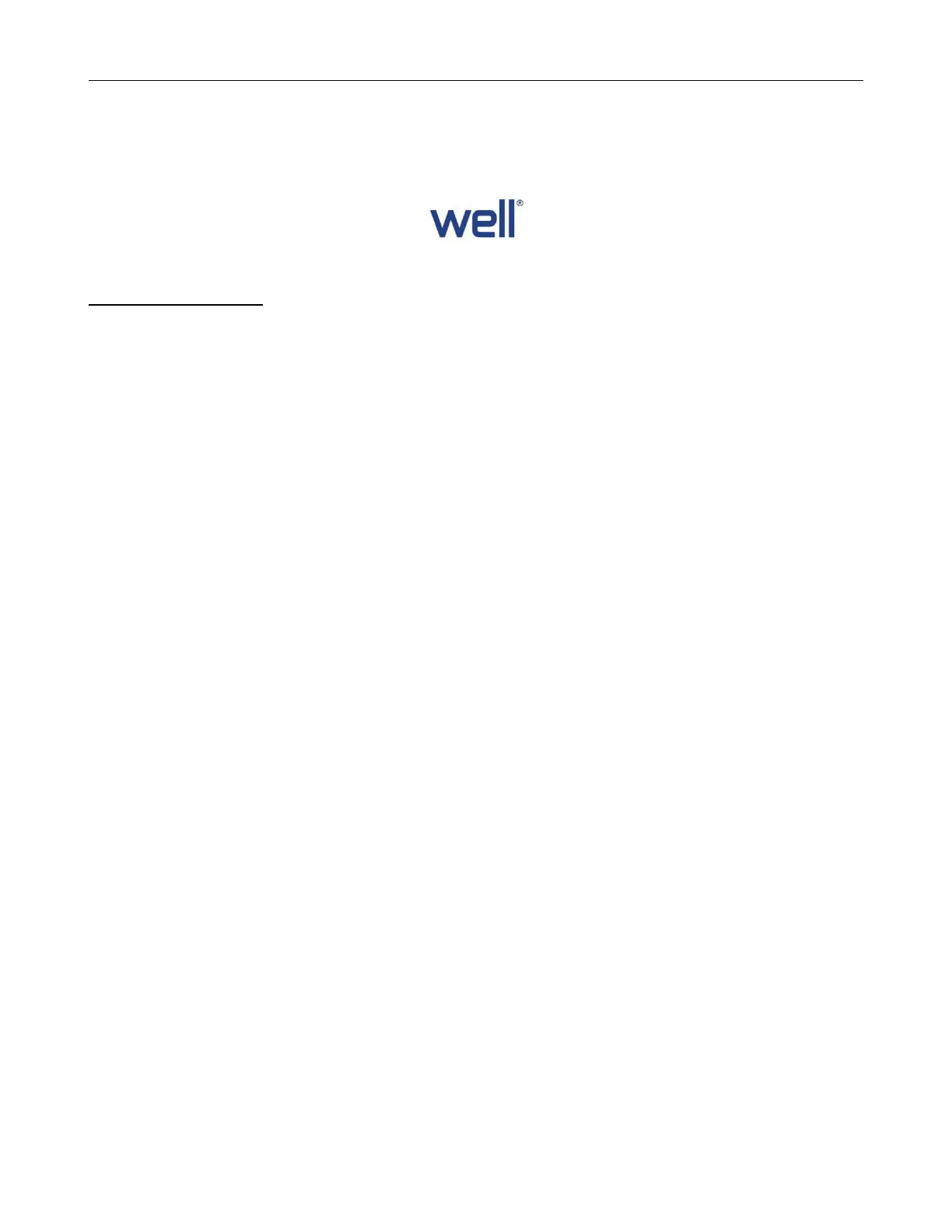USER’S MANUAL
AUTOMATIC VOLTAGE REGULATOR
Model: AVR-SRV-XTREME500/1000/3000/5000/10000-WL
5. Operation of the AVR
a. Connect the Electrical Appliances to Regulator
• Make sure all appliances are turned "OFF", and put power switch of AVR to “OFF” position.
• For model from 500VA to 1000VA, plug the AC mains cord of the appliances into the output socket of AVR,
ensuring that the total starting power needed does not exceed the rated maximum output power of the AVR.
• For model from 3000VA to 10KVA, please unscrew the terminal cover and you will find block terminal
inside. Use the heavy duty cables to connect the electrical appliances to the output terminal. Connect all
cables in correct position. (see page 3)
b. Connect Regulator to Electrical Mains
• For model from 500VA to 1000VA, just plug the AC mains cord to wall mains socket.
• For model from 3000VA to 10KVA, Use the heavy duty cables to connect the AVR to the mains.
Connect all cables in correct position. (see page 3)
c. Switch on the regulator, Switch the power "ON"
• Put the power switch to "ON" position, the yellow LED will illuminate and blink . At the same time, the digital
display will show the elapsing delay time. Generally delay time is set at 6~180 seconds.
• Then the yellow LED lights off and the green will illuminate.
• The digital display will show output voltage supplying to appliances connected to the regulator.
• Switch "ON" the appliances one by one.
In Case of Power Failure:
• Switch "OFF" the regulator and all the appliances.
• Repeat above steps when power is restored.
d. Display of Input Voltage and Output Voltage
• The Digital display will show the input voltage and output voltage after the AVR switched on.