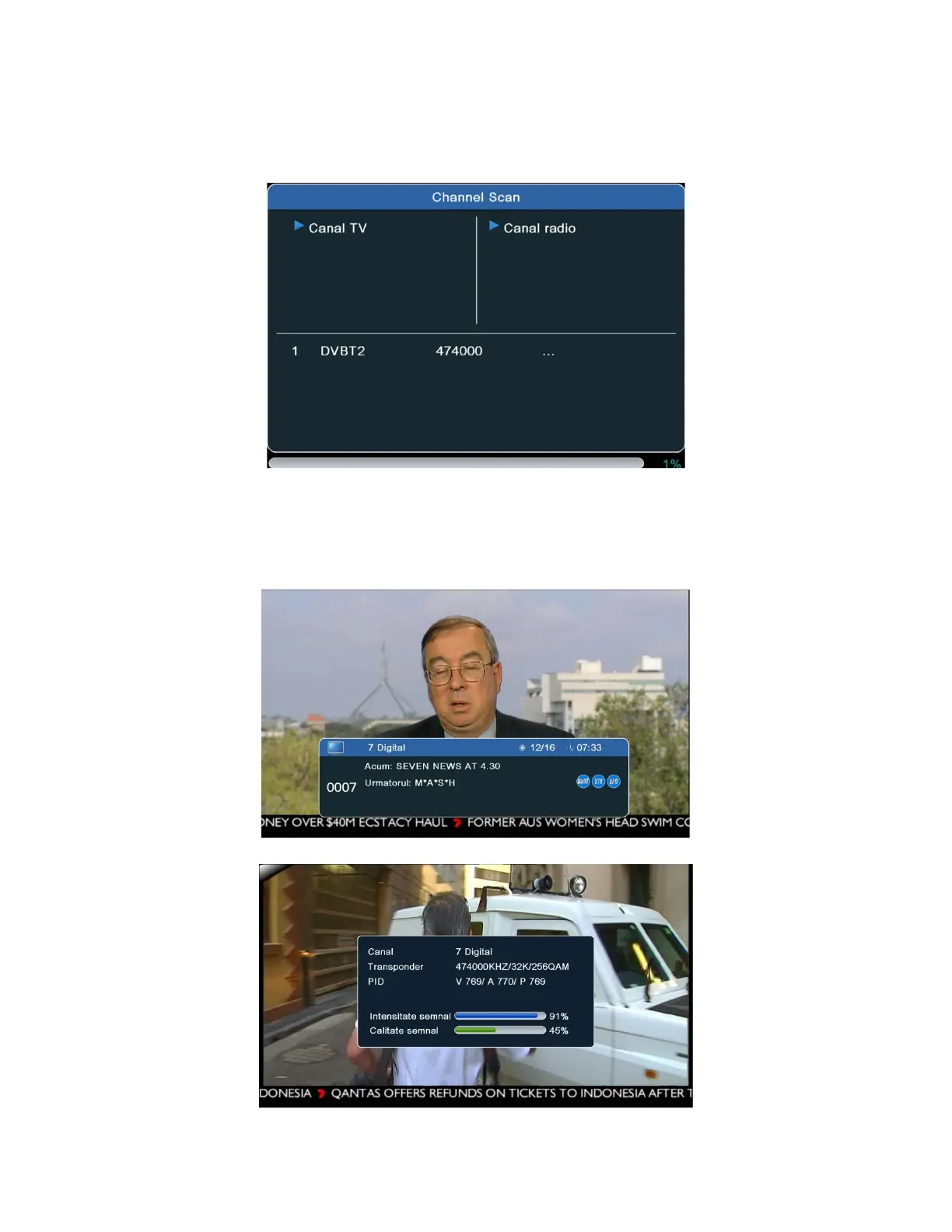User can select Region, Language, Display Mode, Aspect Mode from this menu, when it is
complete, user can use “OK” to search channels as shown in the figure below:
3.2 Display Information Of Programs
Press key “INFO” to show the information of current programs when it is in normal playing state.
