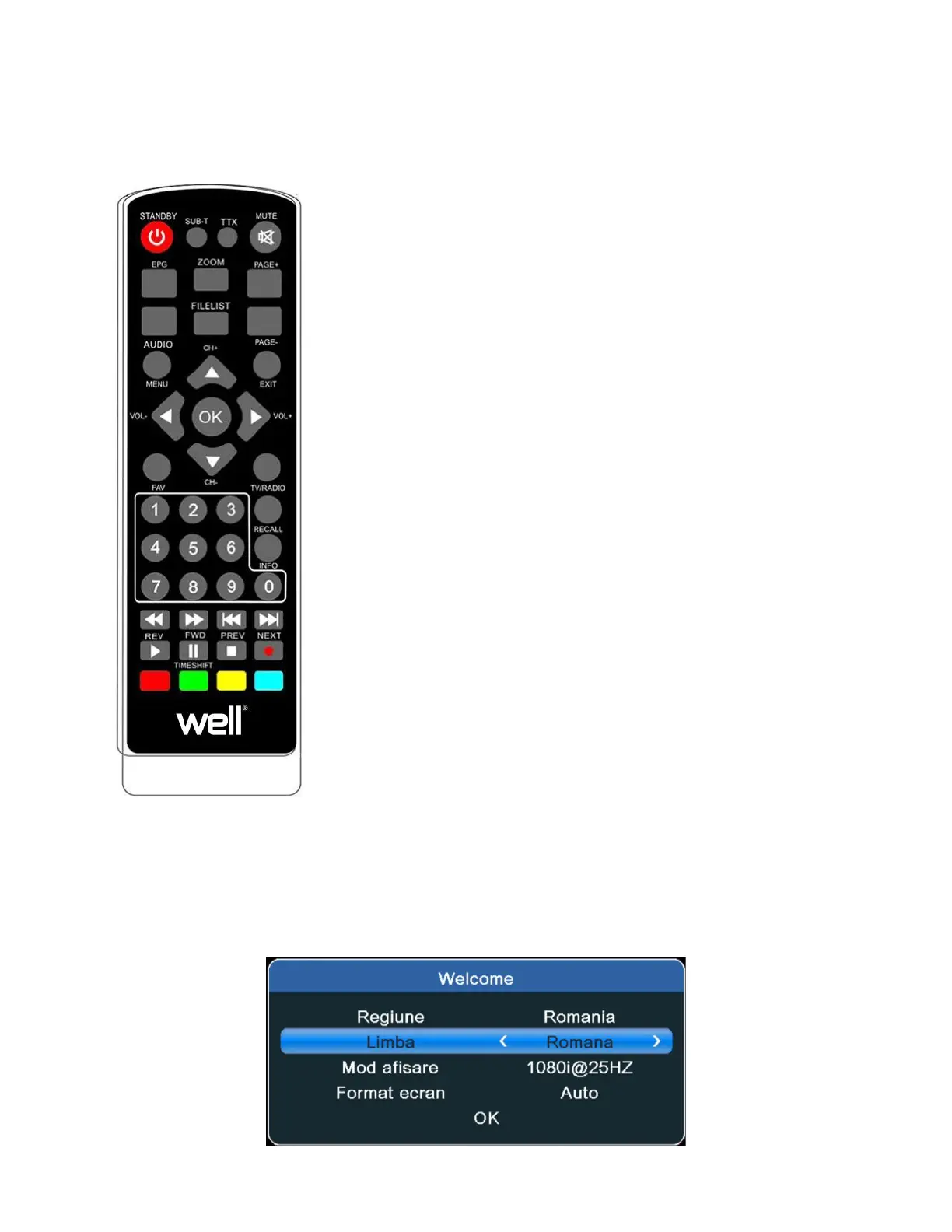2. Remote Control
1.STANDBY: Switch The Standby Mode
2.EPG: Electronic Program Guide
3.INFO: Show The Current Program Information
4.AUDIO: Choose Audio language Or Audio Mode
5.FAV: Enter Favorite List
6.MENU:Enter The Main Menu
7.CH+: Change Channel+
8.V+/-: Change Vol
9.CH-: Change Channel-
10.P+: Page Up
11.Number (0~9): Select A Channel Or Setting
12.REV: Return
13.FWD: Forward
14.Play/Pause
15.MUTE: Mute Or Restore Audio Output
16.PVR: Personal Video Recording
17.SUBTITLE: Select Subtitle Language
18.Exit: Exit The Current Menu
19.OK
20.P-: Page Down
21.RECALL: Return To Last Playing Program Or Last Operation
22.GoTo
23.Next
24.PRVE: Return To Last Page 25.REC: Record Program 26.Stop
27.28.29.30.Multi-Function Key
3. Basic Functions
3.1 First Installation
First installation shall setup some important configures. It contains several options shown as
figures below:
