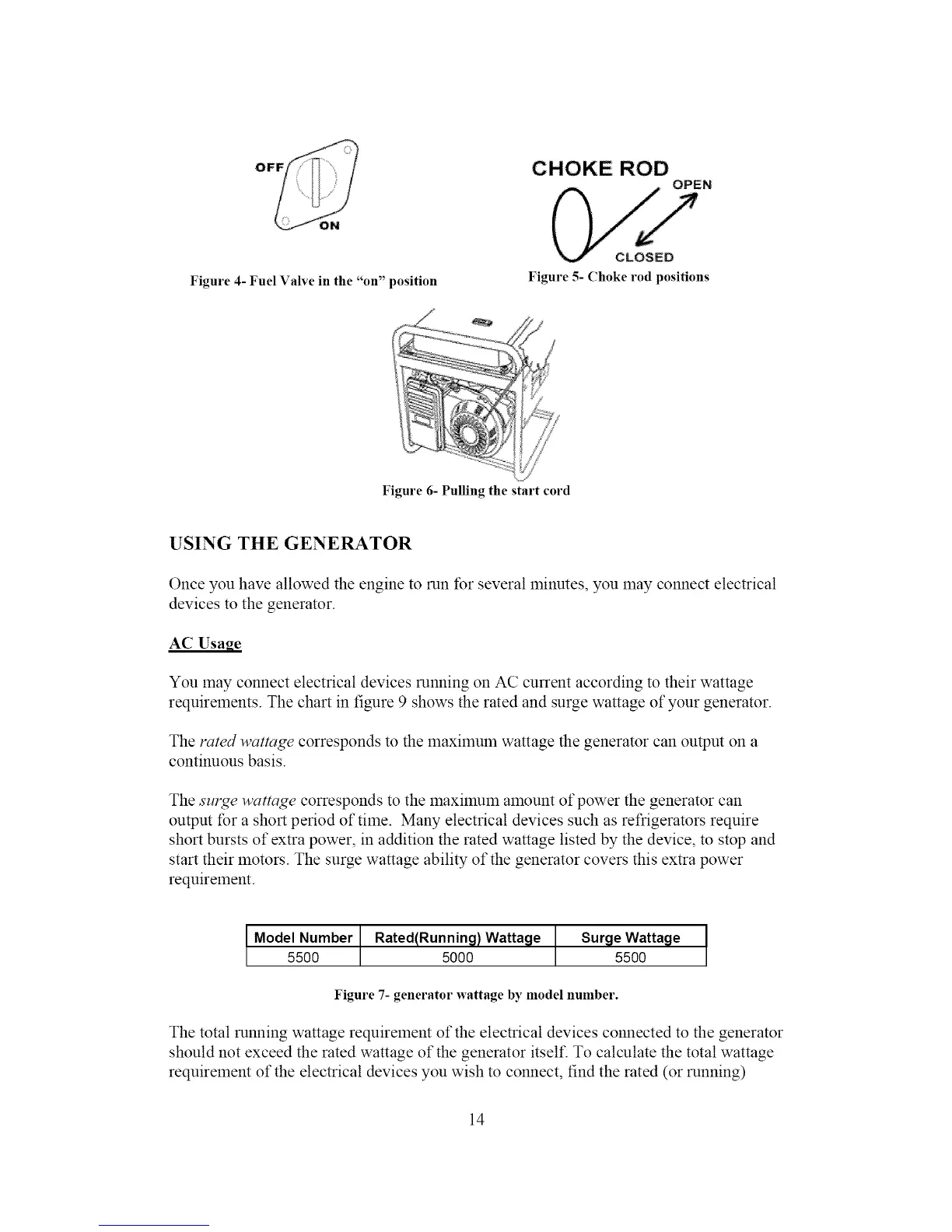OFF
CHOKE ROD
OPEN
Figure 4- Fuel Valve in the "on" position
CLOSED
Figure 5- (hoke rod positions
Figure 6- Pulling the start cord
USING THE GENERATOR
Once you have allowed the engine to run for several minutes, you may connect electrical
devices to the generator.
AC Usage
You may connect electrical devices minting on AC current according to their wattage
requirements. The chart in figure 9 shows the rated and surge wattage of your generator.
The rated wattage corresponds to the maximum wattage the generator can output on a
continuous basis.
The sm2qe wattage corresponds to the maximum amount of power the generator can
output for a short period of time. Many electrical devices such as refrigerators require
short bursts of extra power, in addition the rated wattage listed by the device, to stop and
start their motors. The surge wattage ability of the generator covers this extra power
requirement.
I Model Number Rated(Runnin_t) Watta_te Sur_te Watta_te
5500 5000 5500
Figure 7- generator wattage by model number.
The total running wattage requirement of the electrical devices connected to the generator
should not exceed the rated wattage of the generator itself: To calculate the total wattage
requirement of the electrical devices you wish to connect, find the rated (or running)
14
