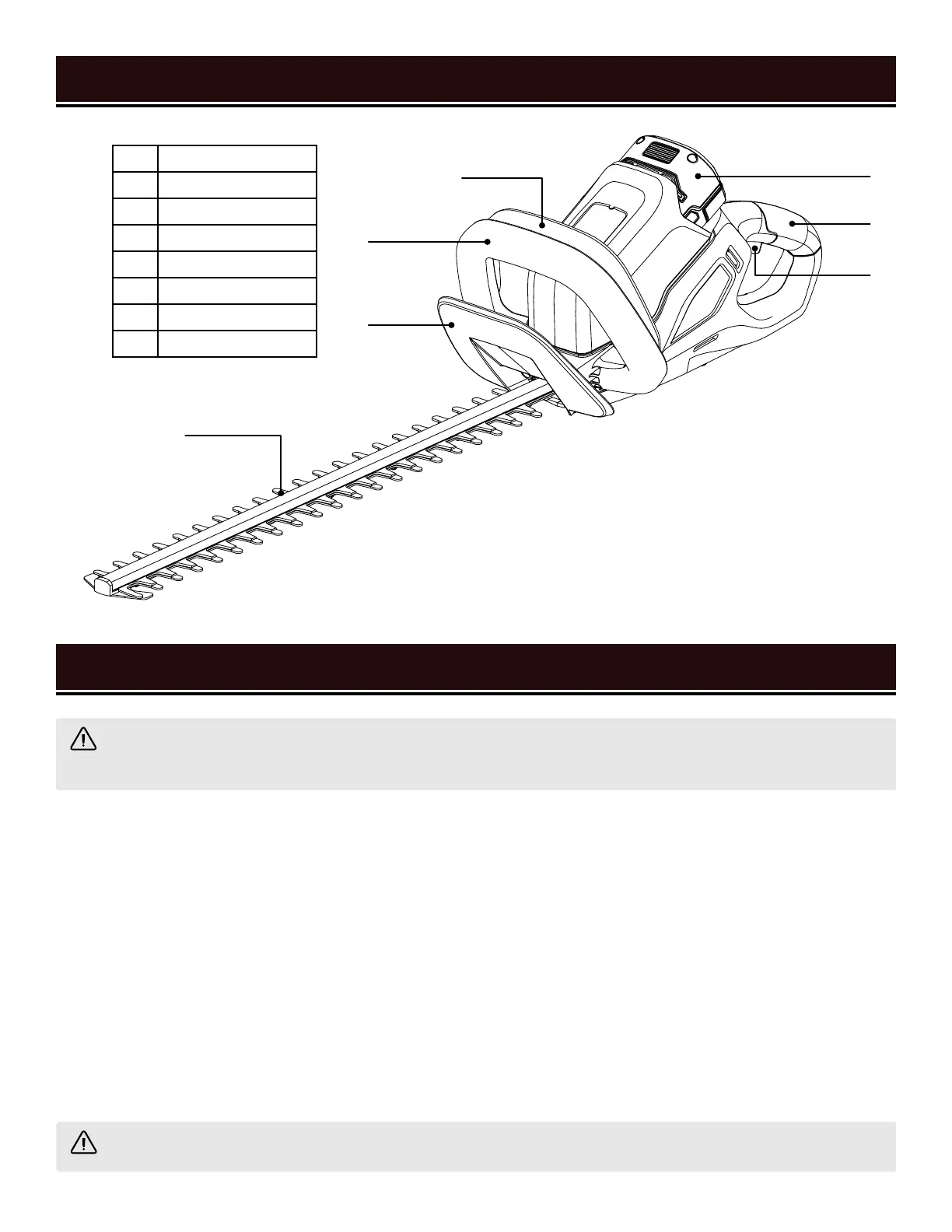3
6
7
1 Blade
2 Front Guard
3 Front Handle
4 Safety Switch
5 Battery
6 Trigger
7 Rear Handle
NP Blade Guard
4
1
2
5
REMOVING AND CHARGING THE BATTERY
1. Press the lock button on the top center of the battery to slide it out of the hedge trimmer.
2. Place the battery pack into the charger by sliding it into a locked position until it clicks
3. When the green light is flashing, the battery is charging. If the green light is no longer flashing, the battery is fully
charged.
ATTACH /REMOVE THE BATTERY
NOTE: The battery is not fully charged at the time of purchase. Before using the hedge trimmer for the first time,
place the battery in the charger and charge it fully.
To insert the battery, slide it into the back of the hedge trimmer until a “click” is heard. Make sure the battery is fully
inserted and latched into position. To remove the battery, press the release button and slide the battery out of the
hedge trimmer. This is the same way to insert and remove the battery from the charging station.
KNOW YOUR HEDGE TRIMMER
OPERATION
WARNING! Always be sure to remove the battery before adjusting, adding accessories, or checking a
function on the tool.
WARNING! Do not insert or remove the battery while the trigger is pressed or while the blade is in motion.
10
