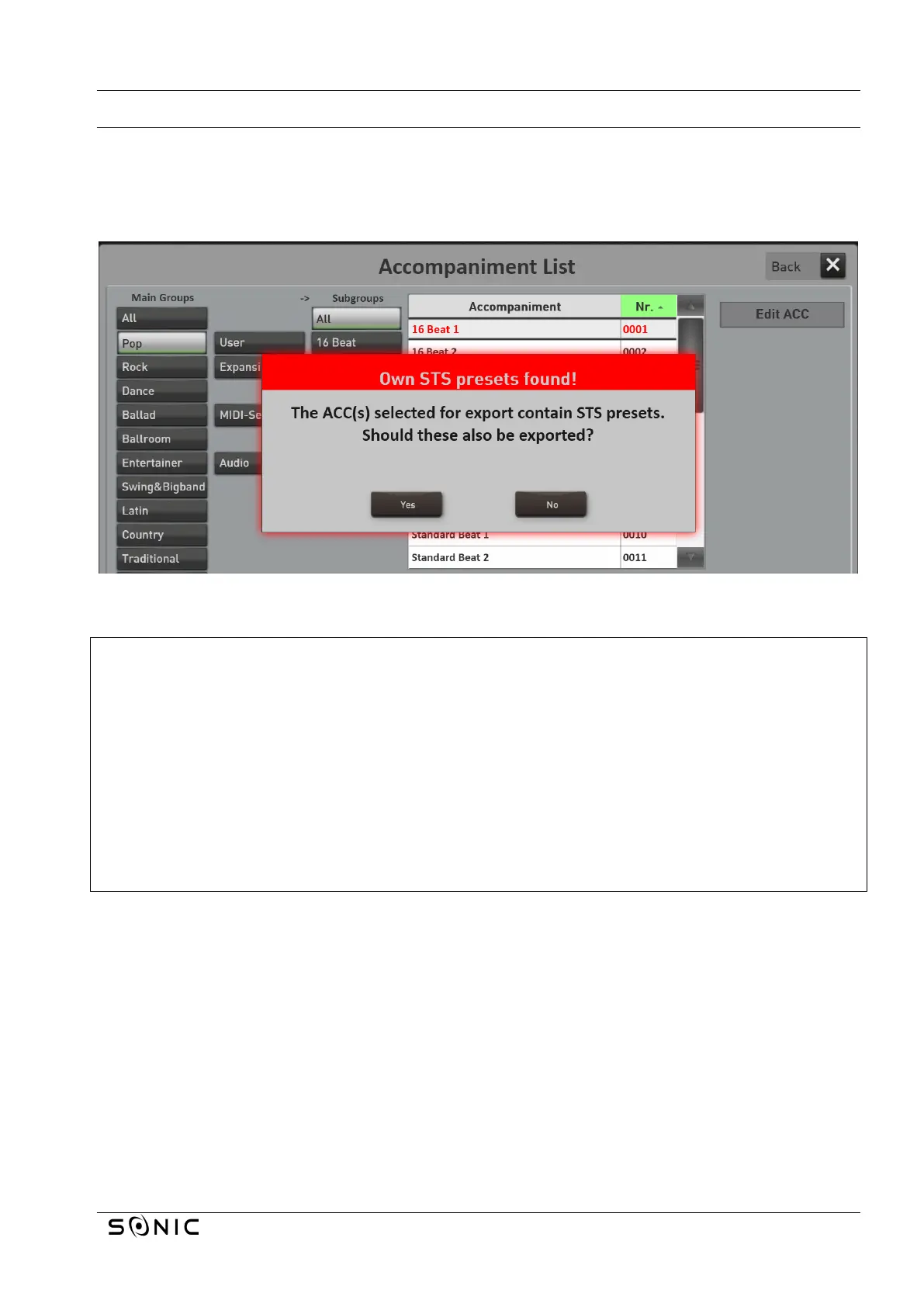New Features V 2.91 WERSI OAX System MUSIC STORE
Page 7 from 10
1.6 Exporting and importing accompaniments with USER-STS presets
If you export a style, a MIDI sequence or an audio file, the USER-STS presets can also be exported.
If the export of an accompaniment with USER-STS presets is started, the following message appears. Here
you can decide whether you want to export the USER-STS presets as well.
If the relevant accompaniment is loaded again, the USER-STS presets are also loaded.
Important Note!
If an accompaniment including USER-STS presets is exported, up to five files are created.
On the one hand the accompaniment itself. So the style, MIDI or Multimedia file. And also up to four preset
files derived from the name of the accompaniment.
If the style is called "Happy Beat" and four USER-STS presets are saved for this style, these USER-STS preset
files are created -> Happy Beat.stw_STS0.sts - Happy Beat.stw_STS1.sts - Happy Beat.stw_STS2.sts - Happy
Beat.stw_STS4.sts
The names of these four USER-STS presets must not be changed. Otherwise, the correct loading of an
accompaniment including USER-STS presets is no longer possible.
