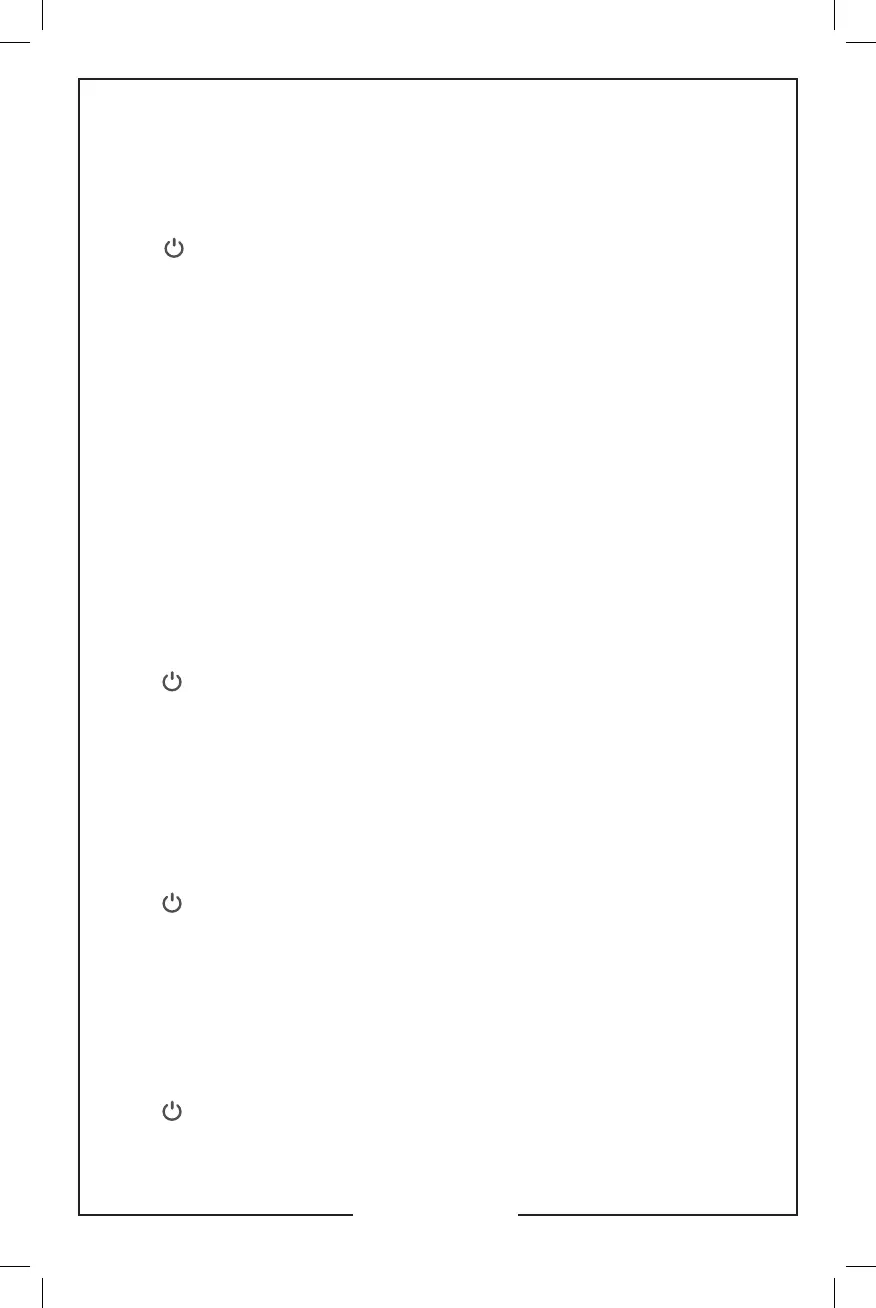5. SLOW COOK FUNCTION
1. Place food into cooking vessel, cover and place cooking vessel onto heating base. If you
wish to brown or precook any food before slow cooking, place cooking vessel directly on
range top over medium heat. Then transfer cooking vessel to heating base.
NOTE: Use only plastic, rubber, wooden, or non-metal cooking tools in metal cooking
vessel. Use of metal cooking tools will scratch the non-stick surface.
2. Press to power on. Press “Menu” to select “Slow Cook L”, “Slow Cook M”, or “Slow
Cook H” function. The LED light will blink.
3. Press “Start/Pause” to start, the LED light will show solid and display the timer.
4. “On Slow Cook L” food will cook on low (L) for 8 hours. Once cooking is complete, the
cooker will beep and start Keep Warm for 8 hours. (During cooking time, time and
temperature can be adjusted by pressing “Time/Temp” and “+” or “-“).
5. “On Slow Cook M” food will cook on medium (M) for 5 hours. Once cooking is complete,
the cooker will beep and start Keep Warm for 8 hours. (During cooking time, time and
temperature can be adjusted by pressing “Time/Temp” and “+” or “-“).
6. “On Slow Cook H” food will cook at on high (H) for 3 hours. Once cooking is complete,
the cooker will beep and start Keep Warm for 8 hours. (During cooking time, time and
temperature can be adjusted by pressing “Time/Temp” and “+” or “-“).
7. Keep warm temperature maintained at 68-77 °C (155 - 170 °F) for 8 hours. Press “Time/
Temp” and then “+” or “-” to adjust keep warm time, the adjustable range of time is 1 hour
to 24 hour. Count down timer will display.
8. After cooking is completed, “End” will display, beep 5 times and LED light turns off.
6. STEAM FUNCTION
1. Press to power on. Then press “Menu” to select “Steam” function. The LED light will
blink. The default time is 30 mins and temperature is not adjustable.
2. Press “Time/Temp” and then press “+” or “-” to adjust the time. The adjustable range of
time is 1 min to 1 hour.
3. Press “Start/ Pause” to start, the LED light will show solid. “PrE-HEAt” will display, beep 3
times once completed, and countdown timer will display.
4. After cooking is completed, “End” will display, beep 5 times and LED light turns off.
7. STEW FUNCTION
1. Press to power on. Then press “Menu” to select “Stew” function. The LED light will
blink. The default time is 1 hour and temperature is not adjustable.
2. Press “Time/Temp” and then press “+” or ”-” to adjust the time. The adjustable range of
time is 1 min to 6 hours.
3. Press “Start/ Pause” to start, the LED light will show solid. Countdown timer will display.
4. After cooking is completed, “End” will display, beep 5 times and LED light turns off.
8. WARM FUNCTION
1. Press to power on. Then press “Menu” to select “Warm” function. The LED light will
blink. The default temp is 150 °F and default time is 8 hours.
2. Press “Time/Temp” and then press “+” or “-” to adjust the time. The adjustable range of
time is 1 min to 24 hours.
English - 8
