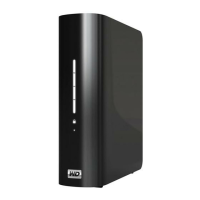Do you have a question about the Western Digital My Book WDH1Q10000 and is the answer not in the manual?
| Brand | Western Digital |
|---|---|
| Model | My Book WDH1Q10000 |
| Category | Storage |
| Language | English |
Lists all items included in the product package for initial setup and use.
Information on where to find details about optional accessories for the product.
Details the operating systems and connection types compatible with the WD My Book Studio Edition II.
Instructions to record essential product details for setup and technical support.
Guidance on registering the product online to activate warranty and support services.
Important safety guidelines for handling and operating the WD product to prevent damage or hazards.
Explains the pre-formatted drive settings and support for RAID 0 and RAID 1 configurations.
Describes the Power/Activity and Capacity Gauge LEDs and their behavior.
Details the meaning of different LED patterns and their corresponding drive states.
Explains how the Capacity Gauge visualizes drive space usage on the front panel.
Overview of the different connection interfaces available on the device, including FireWire, USB, and eSATA.
Information on the Kensington Security Slot for physical device security using a cable.
Details the included bonus software like WD Anywhere Backup and Google software.
Step-by-step instructions for setting up the device on a Macintosh computer using FireWire or USB.
Instructions for setting up the device on a computer using the eSATA interface.
Step-by-step instructions for setting up the device on a Windows computer.
How to view WD Drive Manager status on a Macintosh system.
How to view WD Drive Manager status on a Windows system.
Explains the meaning of different WD Drive Manager status messages and icon colors.
Step-by-step guide to configuring RAID settings for the My Book Studio Edition II on a Mac.
Guidance on troubleshooting RAID issues using WD RAID Manager on a Mac.
Explains status messages related to RAID configurations and drive health.
Details status messages for individual disks (A and B) within the RAID configuration.
Step-by-step guide to configuring RAID settings for the My Book Studio Edition II on Windows.
Explains status messages related to RAID configurations and drive health in Windows.
Details status messages for individual disks (A and B) within the RAID configuration in Windows.
Explains how the device automatically powers off when the computer is shut down.
Describes the Safe Shutdown feature for properly powering down the device.
Instructions for safely removing the device from the computer system on Mac and Windows.
Specifies that only WD Caviar® GP hard drive assemblies are compatible for replacement.
Important precautions regarding static electricity and safe handling before starting the replacement process.
Lists common issues and corresponding Answer IDs for troubleshooting and support.
Details compliance information for FCC, ICES/NMB-003, Safety, and CE standards.
Information on obtaining service, warranty status, and product return procedures.
Outlines the terms and conditions of the product's limited five-year warranty.
Provides contact information and resources for technical support, downloads, and service.