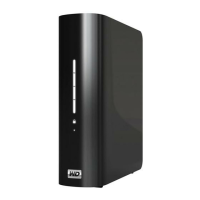
Do you have a question about the Western Digital My Book WDH1U10000 and is the answer not in the manual?
| Capacity | 1 TB |
|---|---|
| Interface | USB 2.0 |
| Form Factor | 3.5-inch |
| Power Supply | AC adapter |
| Compatibility | Windows, macOS |
Simple, elegant drive for Mac users to back up and save valuable data, music, photos, and movies.
Details on the USB 2.0 interface and physical dimensions of the external hard drive.
Information on compatibility with Mac OS X Tiger or Leopard operating systems.
Lists capacities, model numbers, limited warranty, and kit contents for the external drive.
Key technical details including data transfer rate and operating temperature ranges.












