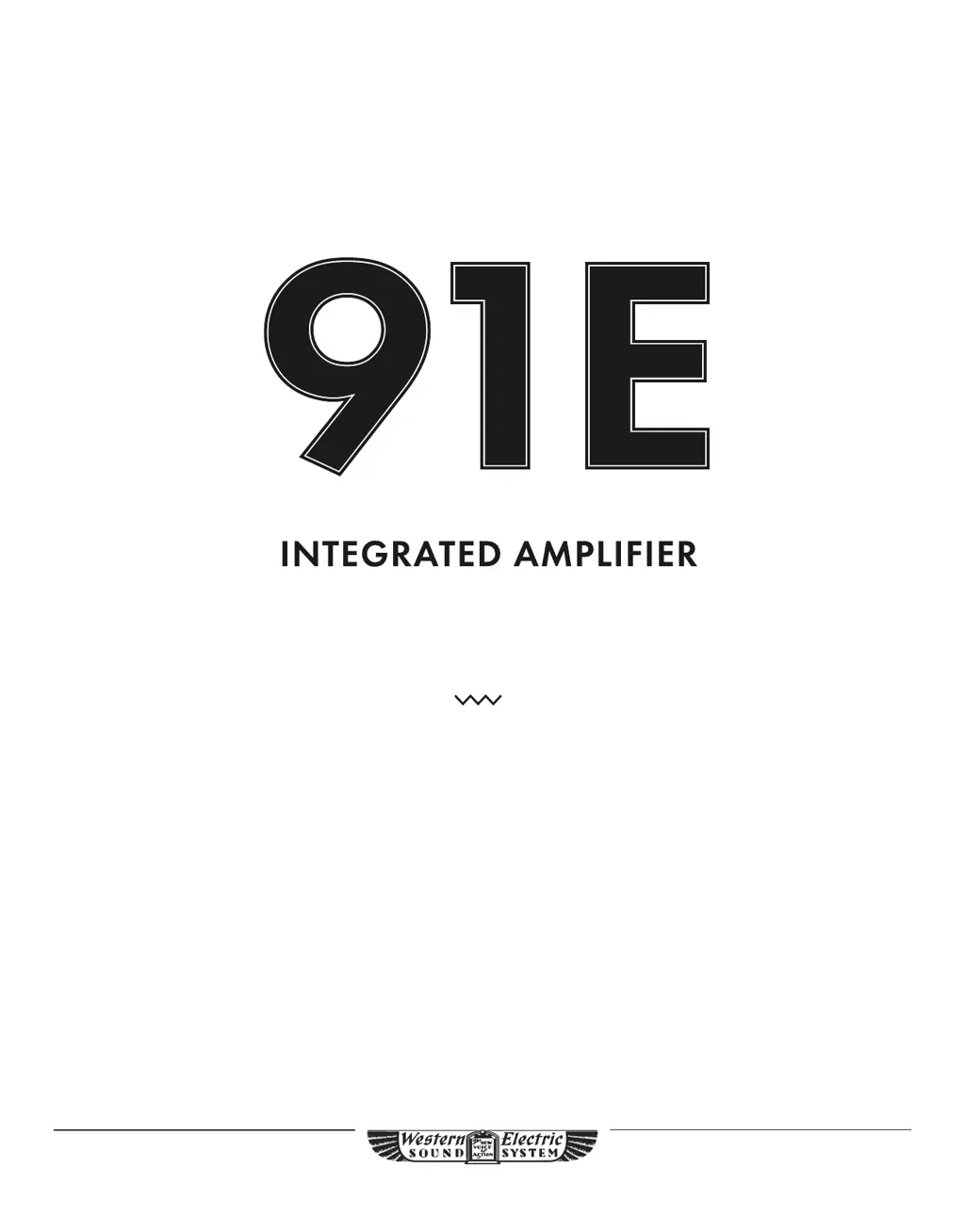What to do if my Western Electric Amplifier has no audio output?
- MMax BensonJul 29, 2025
If your Western Electric Amplifier is on but you're not getting any sound from the speakers or headphones, make sure that mute isn't enabled and the volume isn't set to zero. Also, verify that the source device is sending a signal, the speakers are correctly connected, and the tubes are properly installed.