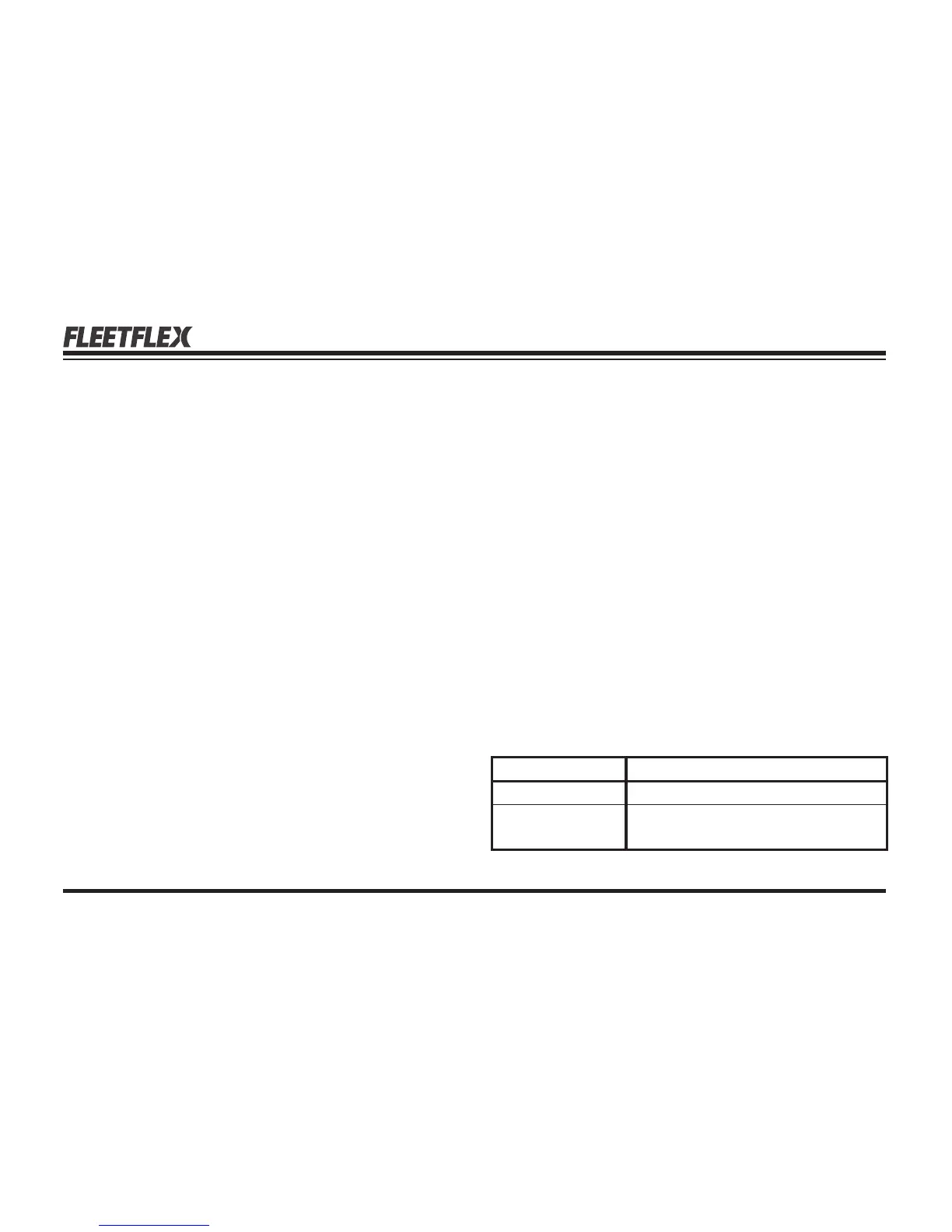Lit. No. 49513, Rev. 00 54 August 15, 2011
Smooth Stop
Smooth stop, or "soft" stop, allows the blade to
coast to a stop when the button/lever is released.
The result is smoother operation, reduction in
shock to the hydraulic system and an increase in
hose and valve life.
While there are advantages to having this feature,
there are also advantages to temporarily disabling
this feature. For example, to allow for more precise
movements of the blade while operating in close
distances to buildings and other obstacles.
All controls come standard with this feature
ENABLED. To enable/disable this feature, perform
the following steps. Performing the sequence
multiple times will toggle the feature between
enabled and disabled.
Enable/Disable Procedure
1. Turn the vehicle ignition switch to the "ON" or
"ACCESSORY" position. (It is not necessary
to start the vehicle.)
2. Verify the control power indicator is OFF. If the
power indicator light is red, the control is ON.
Move the ON/OFF switch to "OFF" or push the
ON/OFF button to turn the control OFF.
3. Move and hold the control lever to the R
position or press and hold the R button while
turning the control ON. The power indicator
light will turn ON and the FLOAT light will
fl ash, indicating the status of the feature.
Light Flash Indicators
Light Description
POWER – Red Solid ON = Control is ON
FLOAT – Green 1 Flash = Smooth Stop Enabled
2 Flashes = Smooth Stop Disabled
OPERATING YOUR SNOWPLOW