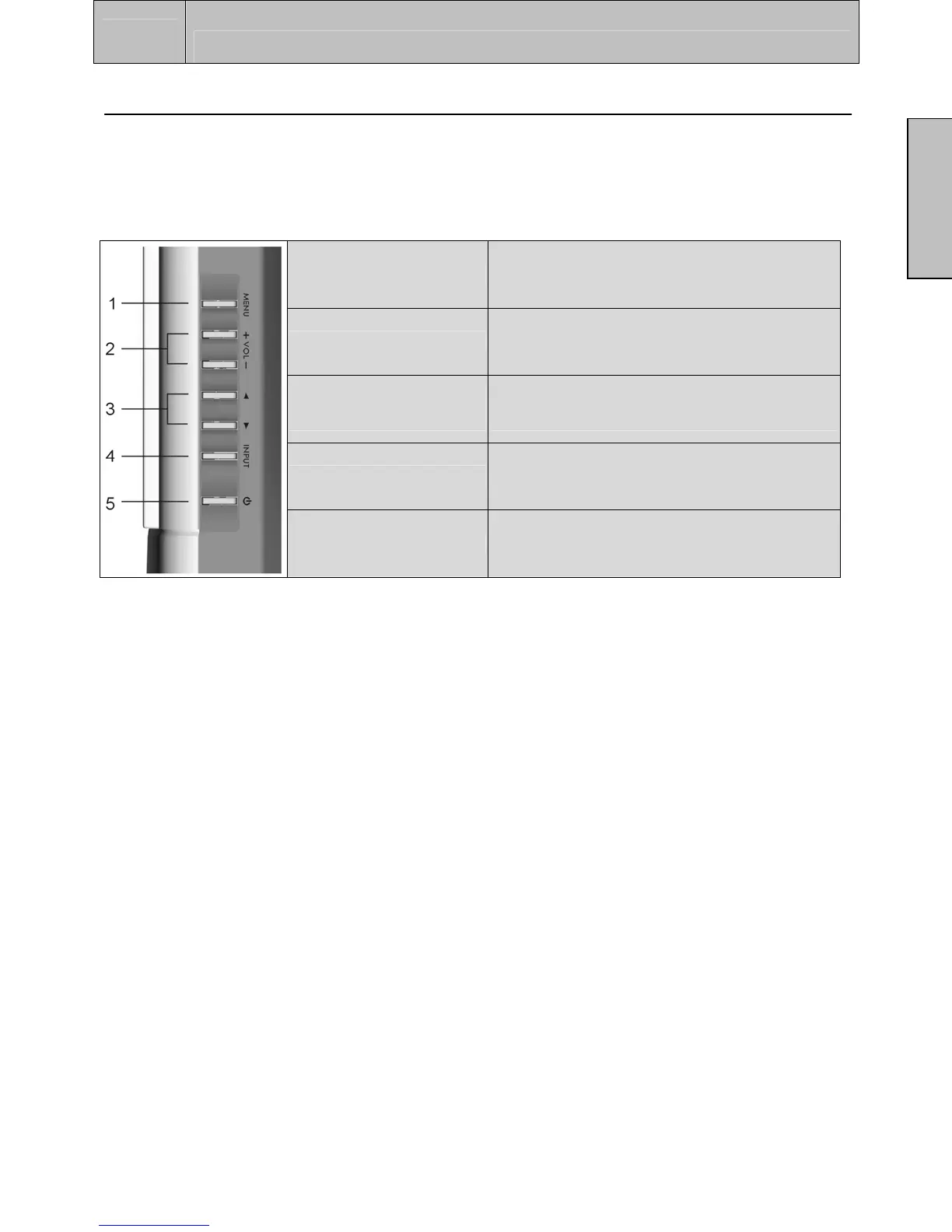2
INSTALLATION
6
English
Side View of the 1080p Monitor
1. Menu Turn OSD Menu On or Off
2. Volume + / -
Increase/Decrease sound volume or
adjust a highlighted control while in the
OSD Menu.
3. T/S
( OSD Selection)
Highlight a control while in the OSD
Menu.
4. Input
Select active video input or choose a
selection while in the OSD menu.
5. Power Button Turn Power On or Off