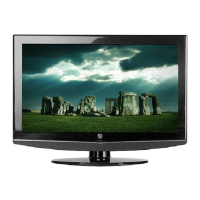SETUP MENUS
46
English
• Channel Block: Channel Block allows you to block channels.
Channel Block
:Select Enter: Confirm Menu: Exit
Ch 24-0
Ch 36-0
Ch 35-0
Ch 34-0
Ch 33-0
Ch 30-0
Ch 29-0
Ch 28-0
Ch 27-0
Ch 26-0
Clear List
Adjusting Channel Block
1
Use the / keys to select
Channel Block
and press .
2 Use the
/
keys to select the desired channel and press
repeatedly to block or unblock.
3 Press to save and exit the screen.
• Change Password: Change password allows you to change your current
password.
Changing Password
1
Use the / keys to select
Change Password
and press .
2 Use the Channel keys to enter the current password and press
.
3 Use the Channel keys to enter the new password and press
.
4 Use the Channel keys to enter the new password again for confirmation
and press
.
5 Press to save and exit the screen.

