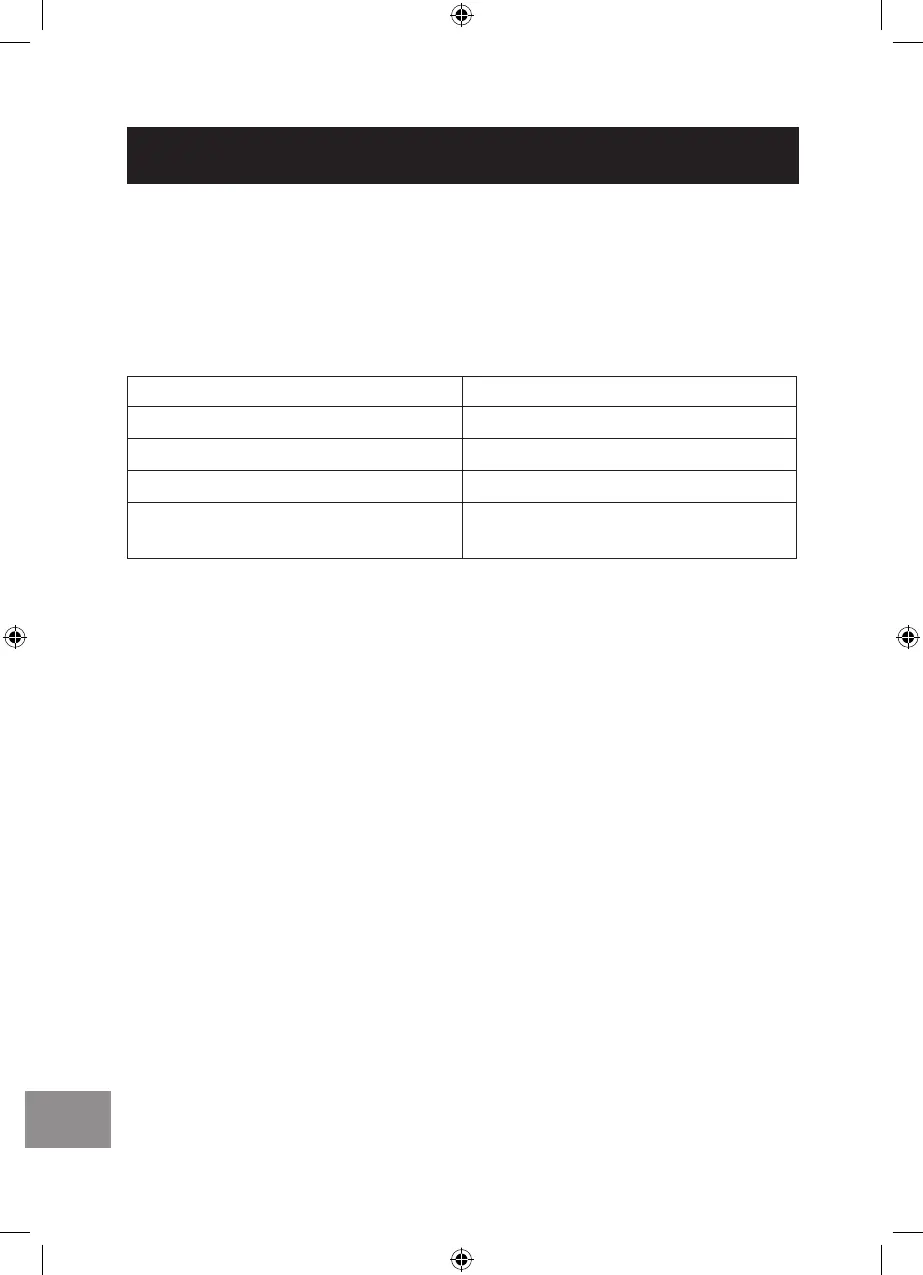14
OPERATING INSTRUCTIONS
NOTE: The buttons for operating the appliance on the humidifier’s
control panel and the remote control are the same.
1. Touch the ON / OFF button repeatedly to turn the humidifier
on and select one of the vapor settings:
Vapor Level Indicator Meaning
Up to 7 bars High level vapor
Up to 5 bars Medium level vapor
Up to 3 bars Low level vapor
LED screen is o and only the
power on icon displays
The humidifier is o and in
standby mode
When the humidifier is on, the relative humidity and temperature
will display alternately on the LED screen.
2. Touch the HUMIDITY button repeatedly to set the humidity
level from 40% to 85%. The humidity level increases in
increments of 5%.
NOTE: To confirm a setting, do not press any buttons for a few
seconds and the setting will be confirmed and the screen will
automatically go back to showing the current humidity and
temperature. The vapor will turn on and o as necessary to
maintain the set humidity level.
3. Touch the TIMER button repeatedly to set the timer to turn the
vapor o in 1, 2, 4 and 8 hours as shown on the LED screen.
NOTE: Once you have completed the setting, do not press any
buttons for a few seconds and the screen will automatically go
back to showing the current humidity and temperature, as well
as the timer icon and the number of hours.
4. When the water level is low, the low water level indicator will
appear red on the LED screen and 10 beeps will sound. Make
sure you refill the water tank or turn o the appliance.
NOTE: If the water level is too low for a prolonged period, the
humidifier’s inbuilt protection system will turn the humidifier
o.
5. To turn o the humidifier at any time, touch the ON / OFF
button until the LED screen turns o.
HOW TO USE
WSHUJ2158B_Digital Cool Mist Ultrasonic Tower Humidifier_2L_v2.indd 14 7/7/2020 3:07:57 PM
